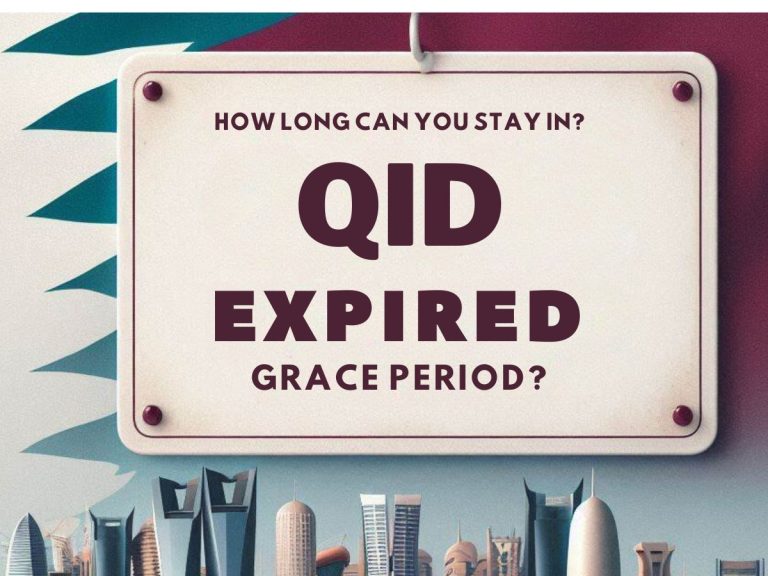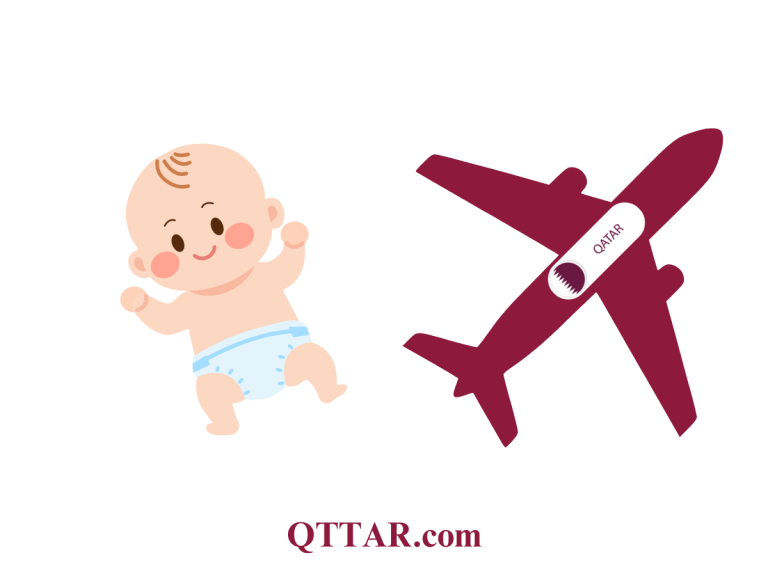How to Register National Address Using Metrash2 App in 2025?
Registering your national address using the Metrash2 app is a mandatory requirement for all residents of Qatar, including citizens and expatriates. This process, introduced by the Qatar government, aims to streamline communication between residents and various governmental and non-governmental organizations.
In this comprehensive guide, we will walk you through the step-by-step process of registering your national address using the Metrash2 app in 2024, explain its importance, and address common questions and concerns.
Understanding the National Address System
What is the National Address System?
The National Address System is a new initiative implemented by the Qatar government to create a standardized addressing system for all residents. This system requires every individual, regardless of citizenship status, to register their residential address along with other relevant details.
Why is Registering Your National Address Important?
Registering your national address is crucial for several reasons:
- Legal Compliance: It is a mandatory requirement set by the Qatar Ministry of Interior (MOI).
- Improved Communication: It facilitates better communication between residents and government agencies.
- Efficient Service Delivery: It enables faster and more accurate delivery of services and official documents.
- Emergency Response: It helps emergency services locate addresses more quickly and efficiently.
Penalties for Non-Registration
Failure to register your national address or providing incorrect information can result in significant penalties:
- A fine of up to 10,000 Qatari Riyals may be imposed for non-compliance.
- Delays or complications in accessing various government services.
Preparing for National Address Registration
Requirements for Registration
Before you begin the registration process, ensure you have the following information and documents ready:
- Valid Qatar ID (QID)
- Metrash2 app installed on your smartphone
- Zone number (available on the blue plate outside your building)
- Street number (available on the blue plate outside your building)
- Building number (available on the blue plate outside your building)
- Kahramaa (electricity) number

Downloading and Setting Up Metrash2
To register your national address, you’ll need to use the Metrash2 app. Here’s how to get started:
- Download Metrash2 from the App Store (iOS) or Google Play Store (Android).
- Install the app on your smartphone.
- Open the app and select your preferred language.
If you haven’t set up Metrash2 before, you’ll need to go through the initial registration process, which includes verifying your phone number and setting up a PIN.
Step-by-Step Guide to Register National Address Using Metrash2
Follow these steps to register your national address using the Metrash2 app:
Step 1: Login to the Metrash2 APP
- Log in to the Metrash2 app using your QID and PIN.
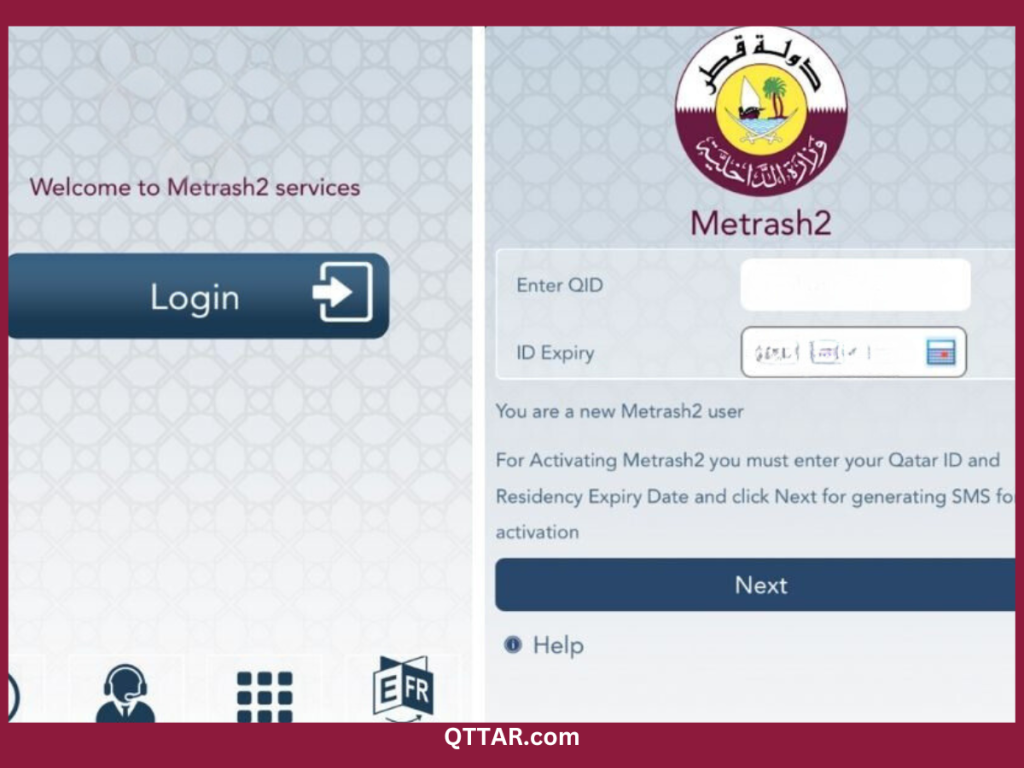
Step 2: Locate National Address Section
- On the home screen, locate and tap the “National Address” icon.
- Tap “Add National Address” to begin the registration process.
- Select “Register/Inquire National Address” from the options provided.
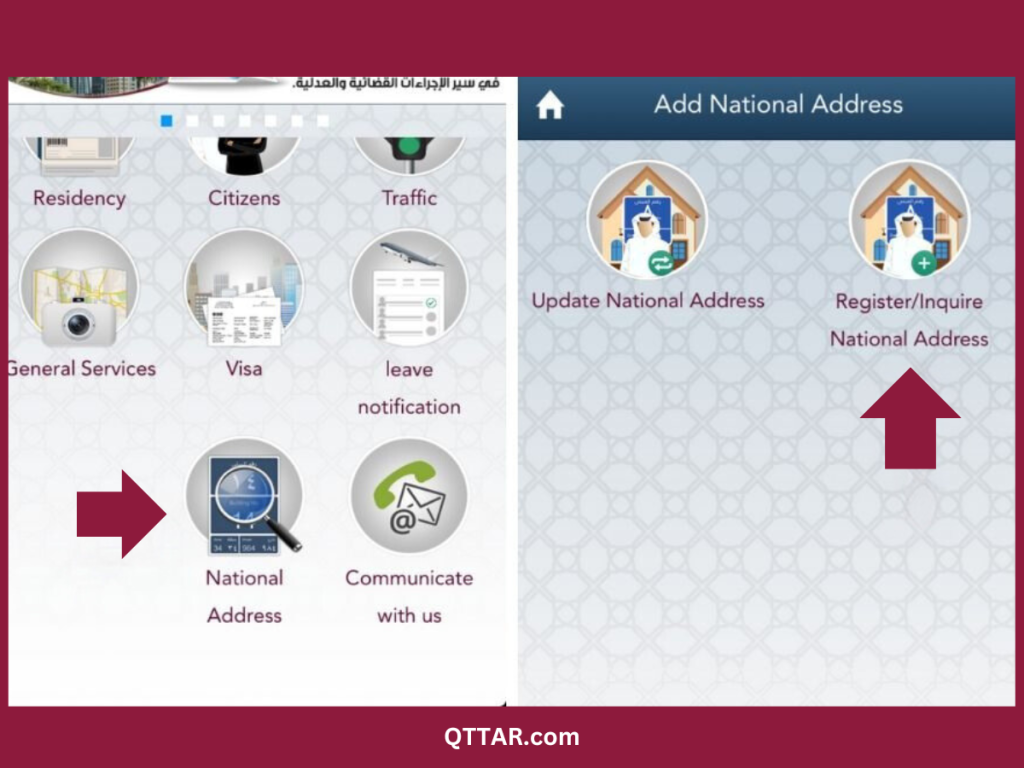
Step 3: Enter Your Details
Fill out the registration form with the following information:
- Zone number
- Street number
- Building number
- Kahramaa (electricity) number
- Additional details (optional):
- Unit number (if applicable)
- Floor number (if applicable)
- Building name (if applicable)
- Nearest landmark (optional)
Step 4: Review and Submit
- Carefully review all the information you’ve entered.
- If everything is correct, tap “Next” to proceed.
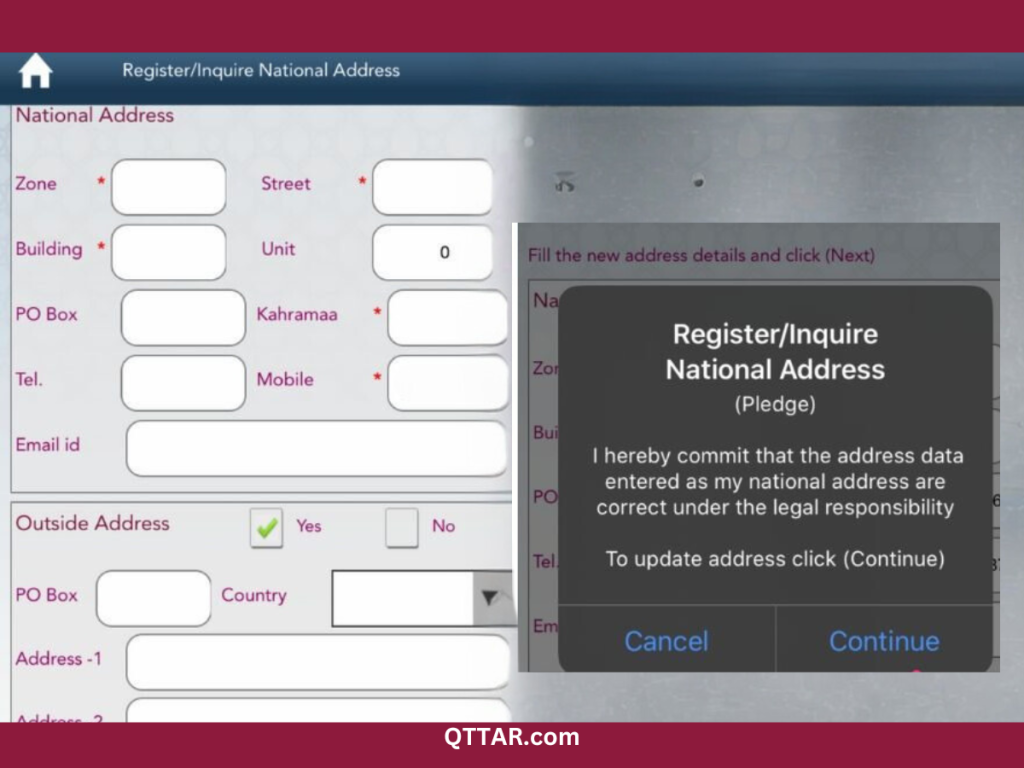
Step 5: Agreeing to the National Address Pledge
- Read the National Address Pledge carefully.
- Tap “Continue” to agree to the terms and conditions.
Step 6: Finalizing Your Registration
- A summary of your national address details will be displayed.
- Review the information one last time.
- If everything is correct, tap “Done” to complete the registration process.
Step 7: Confirmation
After successful registration, you will receive a confirmation SMS with your national address details.
Registering National Address for Family Members
For Dependents Under 18
If you are registering on behalf of dependents under 18 years old:
- The primary sponsor (usually the father) can register the national address for children under 18.
- The registered address will automatically apply to all dependents under 18.
For Spouse and Adult Dependents
- Spouses and dependents over 18 must register their national address separately using their own Metrash2 accounts.
- Each adult family member should follow the same registration process outlined above.
Updating Your National Address
If you need to update your national address due to a change in residence or any other reason:
- Log in to the Metrash2 app.
- Navigate to the National Address section.
- Select “Update National Address.”
- Follow the prompts to enter your new address details.
- Review and submit the updated information.
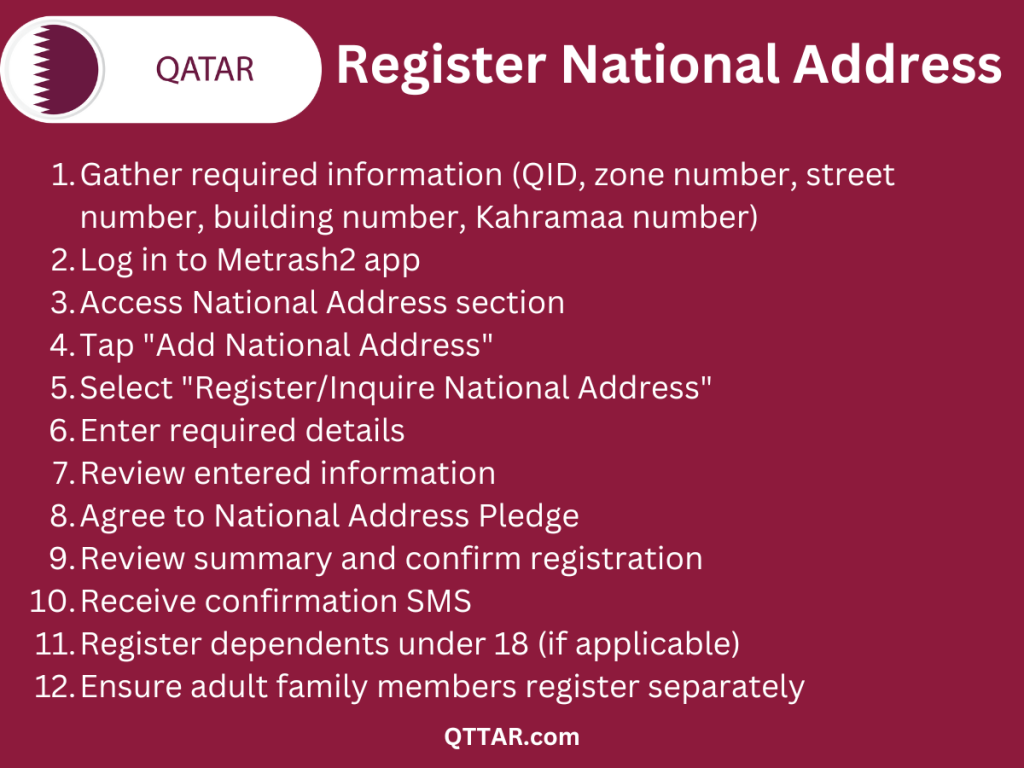
Troubleshooting Common Issues
Unable to Log In to Metrash2
If you’re having trouble logging in:
- Ensure your QID is valid and not expired.
- Double-check that you’re using the correct PIN.
- If you’ve forgotten your PIN, use the “Forgot PIN” option to reset it.
Error Messages During Registration
If you encounter error messages while registering:
- Verify that all entered information is correct, especially the zone, street, and building numbers.
- Ensure your Kahramaa number is entered correctly.
- Check your internet connection and try again.
App Not Responding or Crashing
If the Metrash2 app is not responding or crashing:
- Close the app completely and reopen it.
- Restart your smartphone.
- Ensure you have the latest version of the app installed.
- If problems persist, uninstall and reinstall the app.
Benefits of the National Address System
The National Address System offers several advantages for residents and the government:
- Improved Service Delivery: Faster and more accurate delivery of government services and official documents.
- Enhanced Emergency Response: Quicker location identification for emergency services.
- Efficient Communication: Streamlined communication between residents and various organizations.
- Urban Planning: Better data for city planning and infrastructure development.
- Reduced Bureaucracy: Simplified processes for address-related government services.
Frequently Asked Questions
Is registering my national address mandatory?
Yes, registering your national address is mandatory for all residents of Qatar, including citizens and expatriates.
What happens if I don’t register my national address?
Failure to register can result in fines of up to 10,000 Qatari Riyals and may affect your ability to access certain government services.
Can I register my national address without using Metrash2?
While Metrash2 is the most convenient method, you can also register your national address at MOI service centers in person.
How often do I need to update my national address?
You should update your national address whenever you change your residence or if any of the registered details change.
Is my personal information secure when registering through Metrash2?
Yes, the Metrash2 app uses secure encryption protocols to protect your personal information.
Additional Tips for a Smooth Registration Process
- Double-check all information before submitting to avoid errors.
- Keep your Metrash2 app updated to ensure access to the latest features and security improvements.
- Save a screenshot or note of your registered national address for future reference.
- If you’re unsure about any part of the process, consult the MOI website or visit a service center for assistance.

Ammara Abdullah is an experienced writer and editor specializing in technology and digital trends. With over 5 years of experience, she produces insightful articles on emerging tech, consumer electronics, and digital culture. Ammara holds a degree in journalism and is passionate about making complex topics accessible to readers.