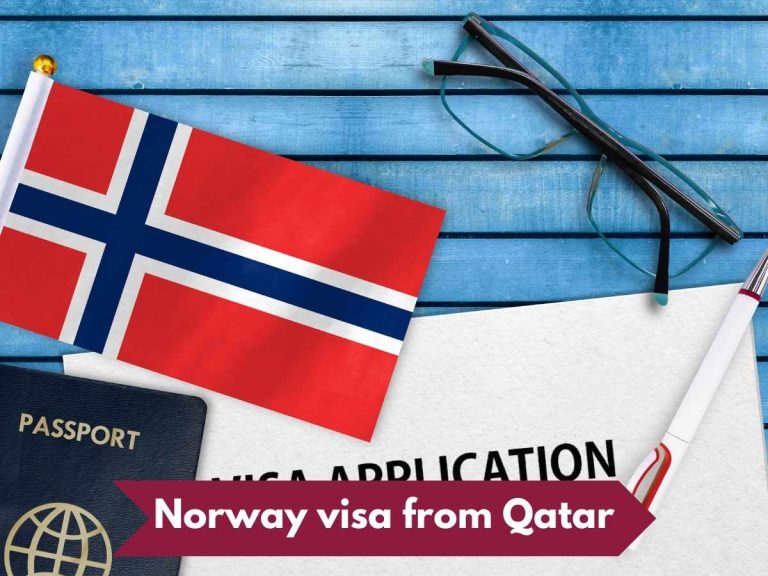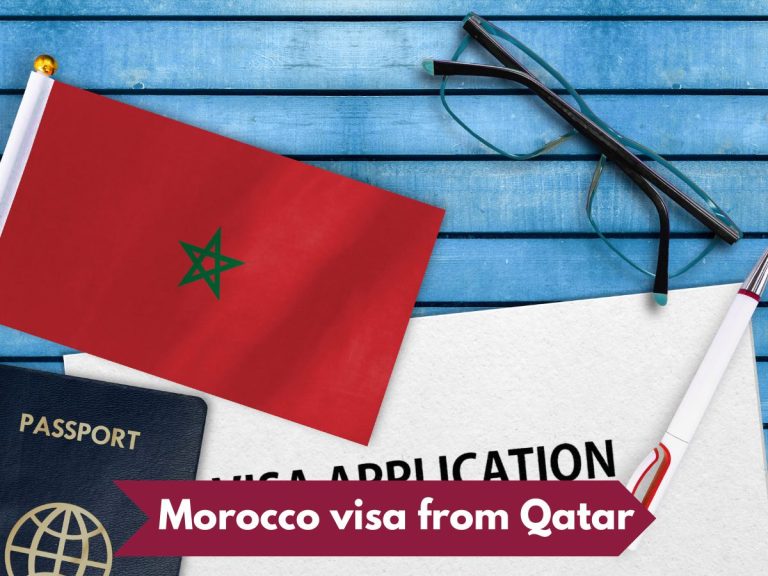How To Invite Family and Friends On Hayya Card?
The Hayya Card system in Qatar allows residents to host family and friends by registering their properties and verifying visitors’ information. This process enables Qatari citizens and residents with valid QIDs to invite up to five guests per property, providing them with accommodation during their stay.
To invite family and friends on a Hayya Card, hosts must meet specific requirements, register their property through the official Hayya website, and submit guest details for validation.
Requirements for Hosting Family and Friends
Before initiating the invitation process, potential hosts must ensure they meet the following criteria:
Host Eligibility
- Age requirement: The host must be 18 years old or older.
- Citizenship or residency: Only Qatari citizens or residents with a valid Qatar ID (QID) can host family and friends.
- Property ownership: The host must either own or rent the property where guests will stay.
Property Registration
- Single property limit: As of April 2023, hosts can register only one property under their name.
- Guest capacity: A maximum of 5 guests can be accommodated per registered property.
Documentation
Hosts need to prepare the following documents:
- Qatar ID (QID)
- Property deed, lease agreement, or utility bill
- National Address Certificate (can be used as an alternative to tenancy contract)
Step-by-Step Guide to Inviting Guests
Follow these steps to register your property and invite family and friends using the Hayya system:
Step 1: Access the Hayya Qatar Website
- Open your web browser and navigate to https://hayya.qa.
- Locate and click on the “My Hayya” option in the top right corner of the page.
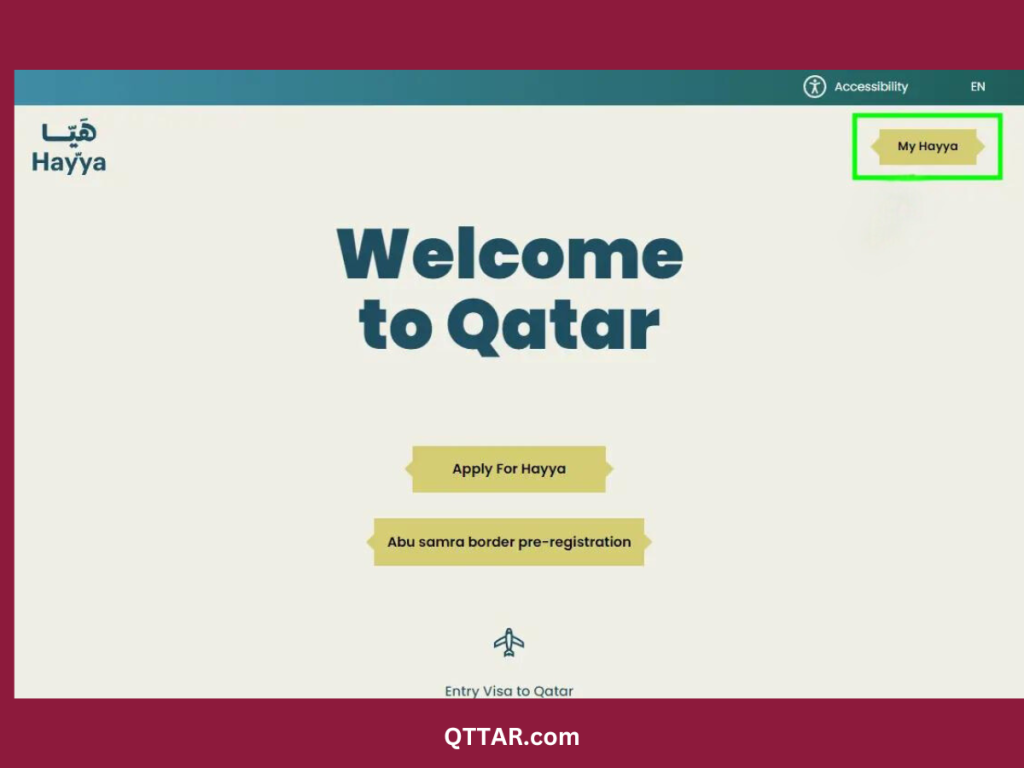
Step 2: Sign In or Create an Account
- If you have an existing Hayya account, sign in using your email ID and password.
- New users can create an account by clicking on the “My Hayya” option and following the registration process.
Step 3: Navigate to Host Family & Friends Section
- Once logged in, find the “Accommodation” drop-down menu at the top-right of the page.
- Select “Host Family & Friends” from the options provided.
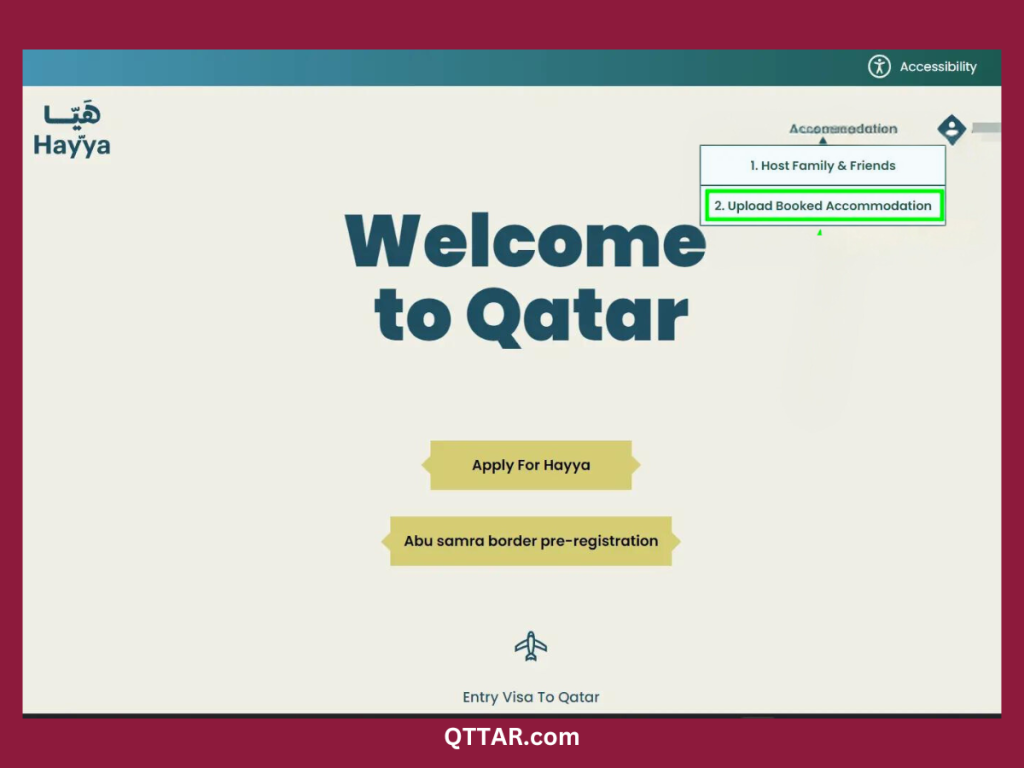
Step 4: Validate Your Qatar ID
- Read and agree to the Legal Liability Disclaimer.
- Enter your Qatar ID number and date of birth in the designated fields.
- Click on the “Validate my QID” button.
- You will receive a one-time password (OTP) via SMS on your registered phone number.
- Enter the OTP and click “Verify OTP” to proceed.
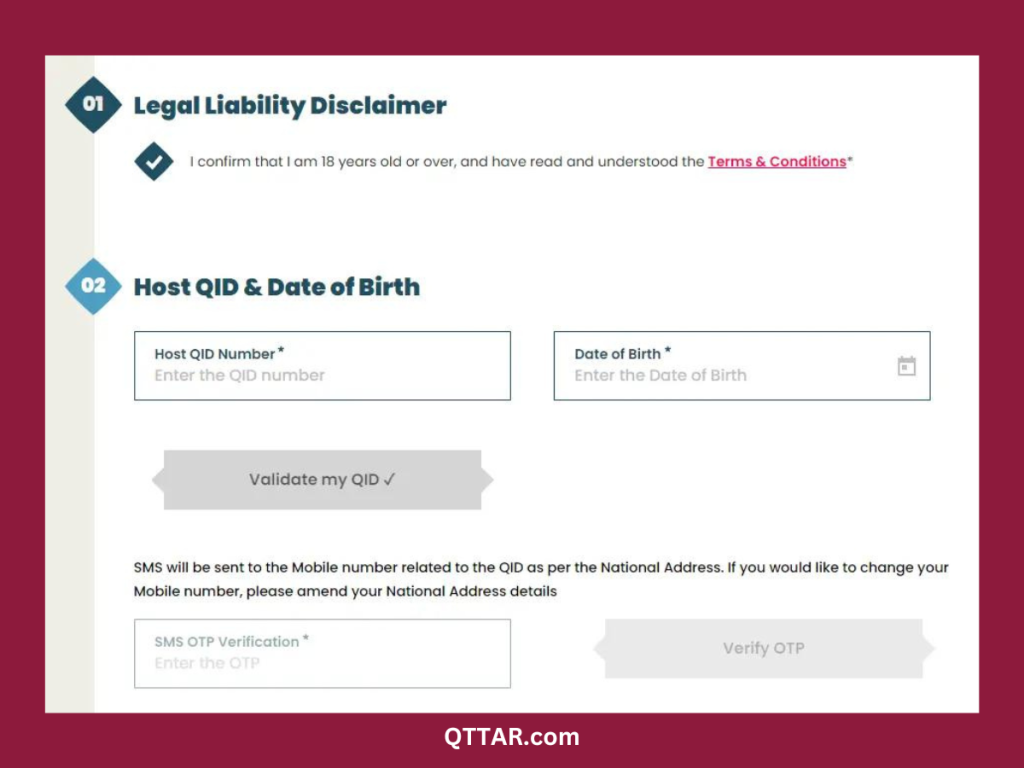
Step 5: Enter Property Details
- Provide the following information about your property:
- Property name (for identification purposes)
- Zone number
- Street number
- Building number
- Unit number (use “1” for villas)
- Indicate whether you own or rent the property.
- Upload one of the following documents:
- Property deed
- Lease agreement
- Utility bill
- National Address Certificate
- Click “Validate & Add” to register your property.
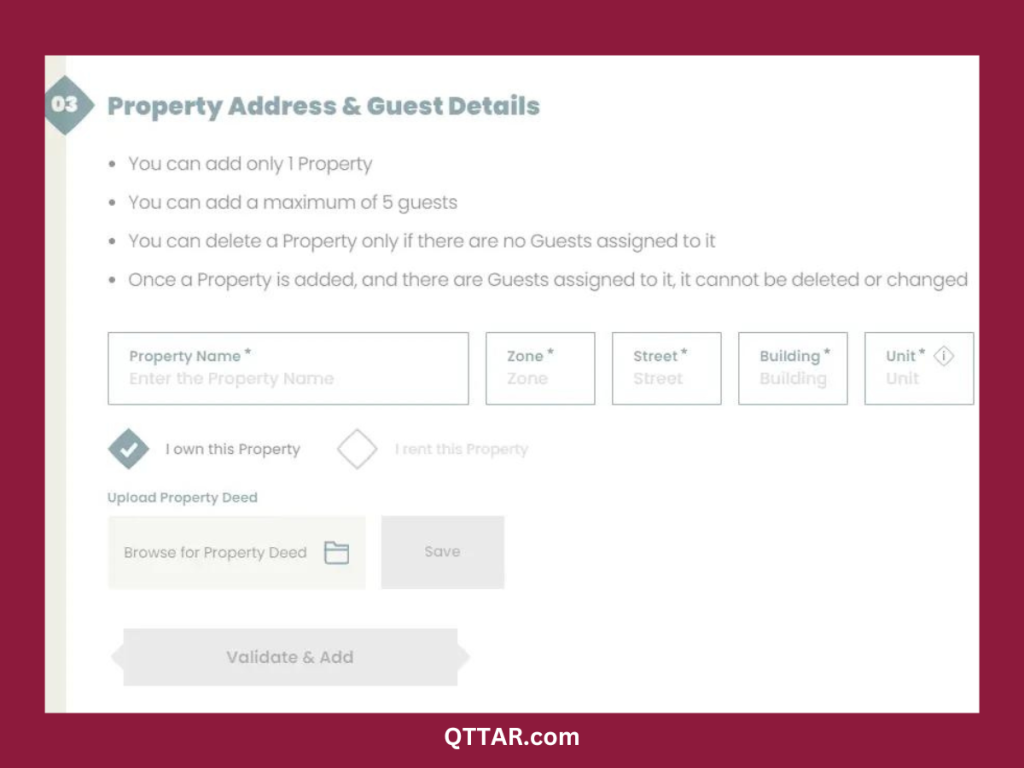
Step 6: Add Guest Information
- Select your registered property from the list.
- Click on the “Manage Guests” button.
- Enter the following details for each guest:
- Full name
- Passport number
- Nationality
- Email address
- Click the “Add” button to submit the guest’s information.
Step 7: Await Validation and Notification
- The system will automatically validate the guest’s Hayya Card application.
- Your guest will receive an email notification about the invitation to stay with you.
Guest Requirements and Responsibilities
While hosts handle most of the process, guests also have certain responsibilities:
Hayya Card Application
- Guests must apply for their own Hayya Card.
- The guest’s details (name, passport number, and nationality) will be matched with the information provided by the host.
Accommodation Validation
- Upon confirmation of the guest’s details, their accommodation arrangements will be automatically validated.
Entry Requirements
Guests entering Qatar must have:
- A passport with at least 3 months validity from the arrival date
- Confirmed accommodation details
- A return flight ticket
- An approved Hayya Entry Visa
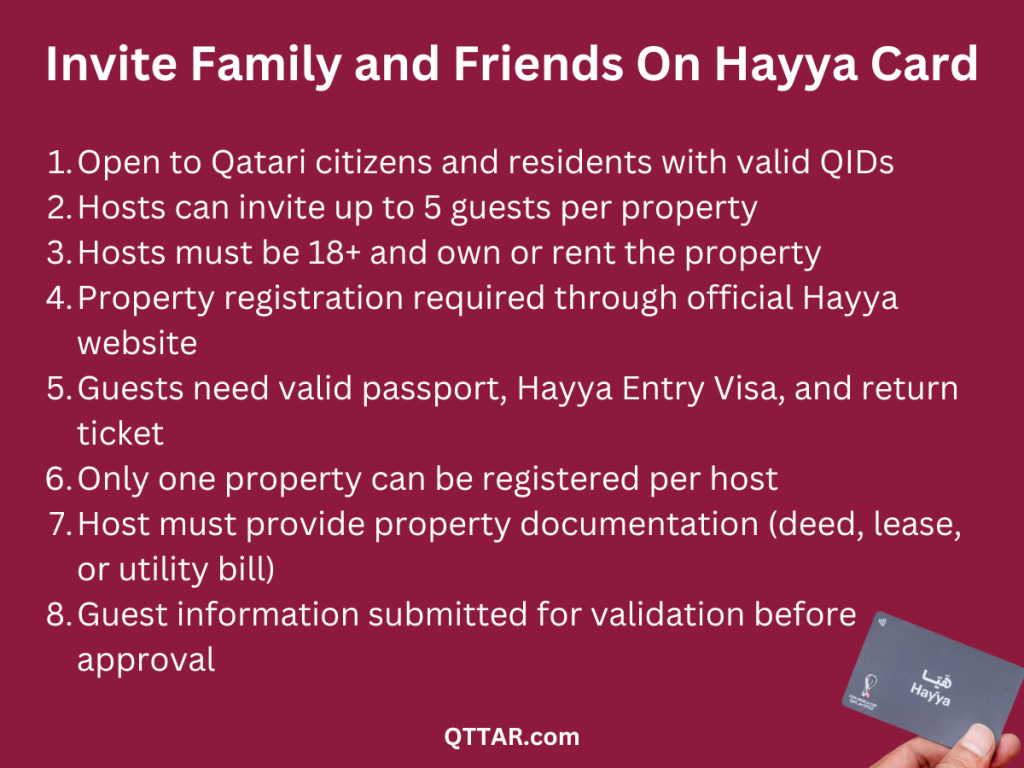
Important Considerations
Keep these points in mind when using the Host Family and Friends feature:
Property Management
- Once a property is registered and has guests assigned, it cannot be deleted or modified.
- If you need to make changes, you must first remove all assigned guests.
Guest Limit
- Remember that you can host a maximum of 5 guests per property.
- Plan accordingly if you expect multiple visitors over time.
Documentation Alternatives
- If you don’t have a tenancy contract in your name, you can use your National Address Certificate or a utility bill as proof of residence.
Hayya Support and Contact Information
If you encounter issues or need assistance during the process, you can reach out to Hayya support:
- International guests: Call (+974) 4441 2022
- Qatar residents: Call 800 2022
Frequently Asked Questions
To address common concerns, here are some frequently asked questions about hosting family and friends with Hayya:
Can I register multiple properties?
No, as of April 2023, you can only register one property under your name.
Is there an age limit for guests?
There is no specified age limit for guests. However, the host must be 18 years or older
Do I need a Hayya card to host visitors?
A Hayya card is not required for hosts unless they plan to attend a match themselves.
Can I update guest information after submission?
A: Once submitted, guest information cannot be directly edited. You may need to contact Hayya support for assistance with changes.
How long does the validation process take?
A: The validation time can vary. It’s best to submit your hosting request well in advance of your guests’ planned arrival.

Ammara Abdullah is an experienced writer and editor specializing in technology and digital trends. With over 5 years of experience, she produces insightful articles on emerging tech, consumer electronics, and digital culture. Ammara holds a degree in journalism and is passionate about making complex topics accessible to readers.