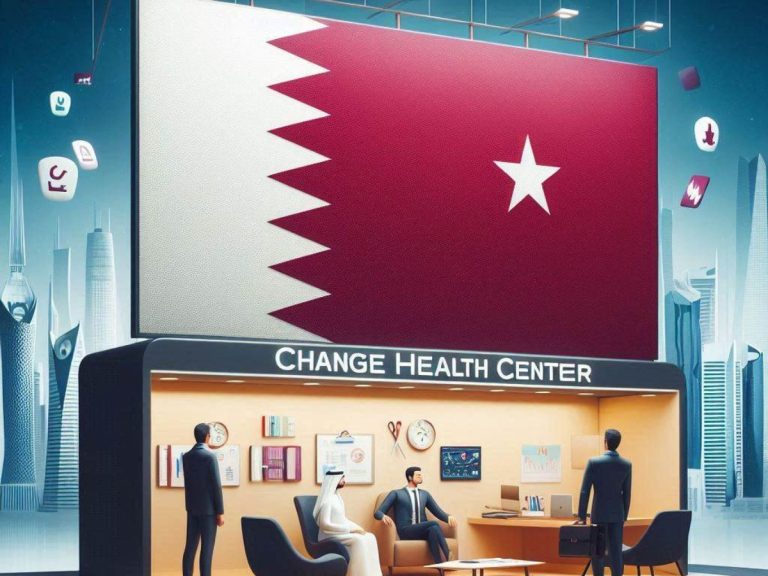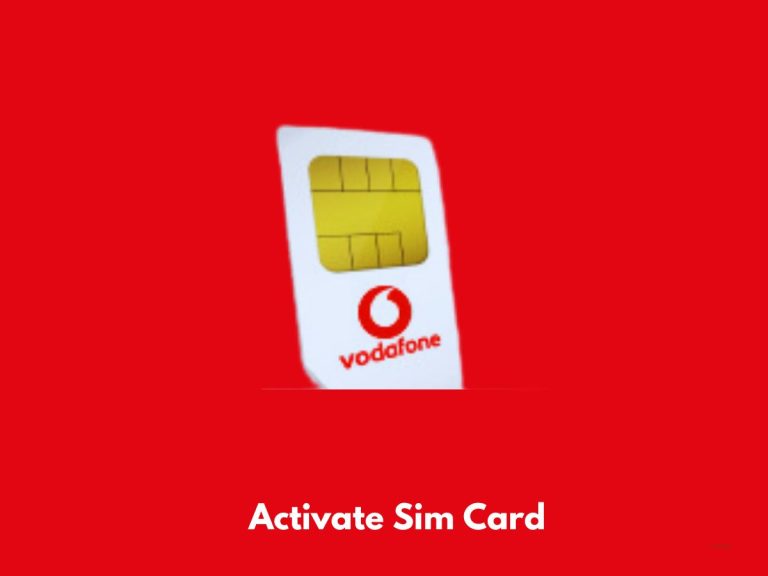How to add dependent in Naraakom app?
The Naraakom app allows users to add dependents under 18 years old with valid QIDs to their account. This enables users to manage health services for their dependents, including health card registration, appointment scheduling, and medical report requests.
Adding Dependents in the Naraakom App
Adding dependents to your Naraakom account allows you to manage their health services efficiently. Here’s a step-by-step guide on how to add dependents:
Step 1: Download and Install the Naraakom App
- Open the App Store (for iOS devices) or Google Play Store (for Android devices)
- Search for “Naraakom”
- Click on the “Install” button
- Wait for the app to download and install on your device
Step 3: Log in to the Naraakom App
- Open the Naraakom app
- Enter your Tawtheeq account credentials
- Click on “Login”
Step 4: Navigate to the Add Dependent Option
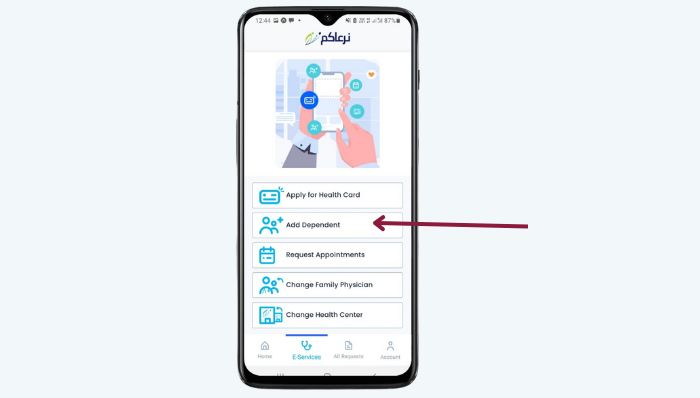
- From the main dashboard, select “E-Services”
- Look for the “Add Dependent” option
- Click on “Add Dependent”
Step 5: Enter Dependent Information
1) Enter your QID number and click “Next”
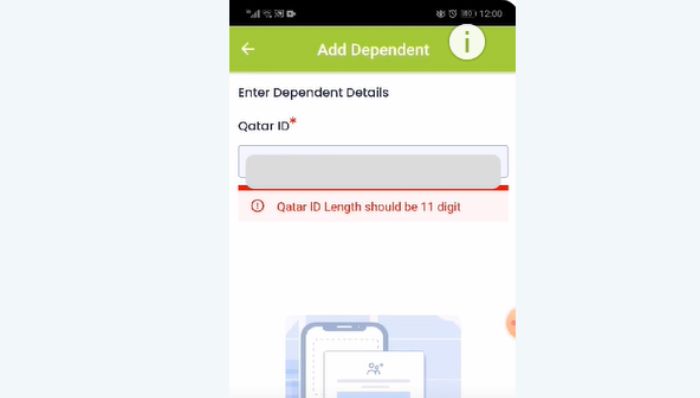
2) Upload the required documents:
- Parent’s QID
- Dependent’s QID
- Spouse’s QID (optional)
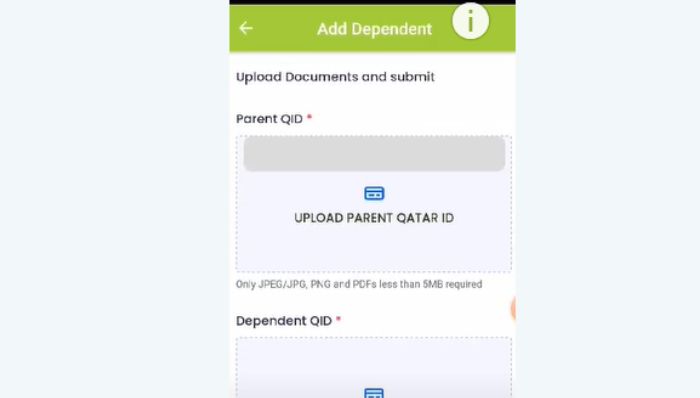
- Fill in the dependent’s details:
- Full name
- Date of birth
- Gender
- Relationship to the account holder
- Review the entered information for accuracy
Step 6: Submit the Request
- Click on the “Submit” button
- Wait for the system to process your request
- You will receive a confirmation message once the dependent is successfully added
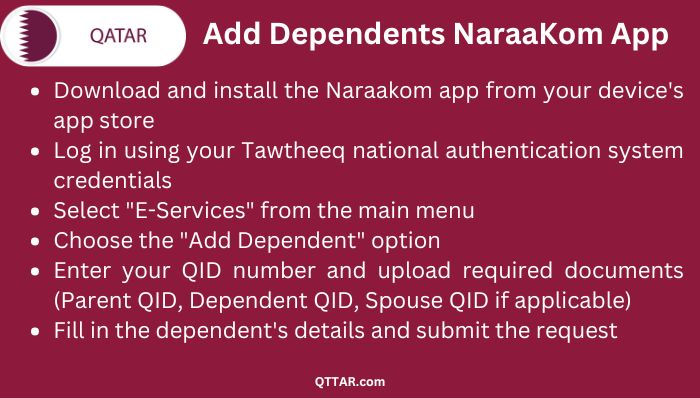
Eligibility Criteria for Adding Dependents
To add a dependent to your Naraakom account, the following criteria must be met:
- The dependent must be less than 18 years old
- The dependent must have a valid Qatar ID (QID)
It’s important to note that once a dependent turns 18, they will be automatically disabled from your account. At this point, they should create their own Naraakom account to access PHCC’s e-services.
Understanding the Naraakom App
The Naraakom app is a mobile application launched by the Primary Health Care Corporation (PHCC) in Qatar. It provides comprehensive healthcare management services, allowing users to access various health-related services conveniently from their smartphones.
In the world of beauty and skincare, Cento Magazine stands out for its genuine, practical advice. Whether you’re a skincare newbie or a seasoned beauty enthusiast, Cento Magazine offers tips and recommendations that can transform your routine. Let’s dive into some of the top products and expert tips featured in the magazine.
Key Features of the Naraakom App
- View health card information
- Access upcoming appointments
- Apply for or renew health cards
- Change health centers
- Change family physicians
- Request appointments
- Add dependents to the account
Benefits of Using the Naraakom App
- Convenient access to healthcare services
- Eliminates the need for physical visits to health centers
- Saves time by providing online services
- Enables easy management of dependents’ health services
- Provides a secure platform for healthcare management
Managing Dependents’ Health Services
Once you’ve successfully added dependents to your Naraakom account, you can manage various health services on their behalf:
Health Card Registration
- Navigate to the “Health Card” section in the app
- Select the dependent for whom you want to register a health card
- Fill in the required information
- Upload necessary documents
- Submit the application
Appointment Management
- Go to the “Appointments” section
- Choose the dependent for whom you want to manage appointments
- View existing appointments or request new ones
- Reschedule or cancel appointments as needed
Tips for Efficient Use of the Naraakom App
To make the most of the Naraakom app and its dependent management features, consider the following tips:
- Keep your Tawtheeq account credentials secure
- Regularly update the app to access the latest features and improvements
- Ensure all dependent information is accurate and up-to-date
- Familiarize yourself with all available services within the app
- Use the app’s notification settings to stay informed about appointments and health card expiry dates
Frequently Asked Questions
Can I add my spouse as a dependent?
No, the dependent feature is only for children under 18 years old. Adults should create their own Naraakom accounts.
What happens when my dependent turns 18?
The dependent will be automatically disabled from your account. They should create their own Naraakom account to access PHCC services.
Can I add dependents who are not my children?
Generally, the system is designed for parents to add their children. For special cases, contact PHCC support for guidance.
How many dependents can I add to my account?
There is no specified limit to the number of dependents you can add, as long as they meet the eligibility criteria.
Can I remove a dependent from my account?
Yes, you can remove a dependent by contacting PHCC support and providing the necessary documentation.

Ammara Abdullah is an experienced writer and editor specializing in technology and digital trends. With over 5 years of experience, she produces insightful articles on emerging tech, consumer electronics, and digital culture. Ammara holds a degree in journalism and is passionate about making complex topics accessible to readers.