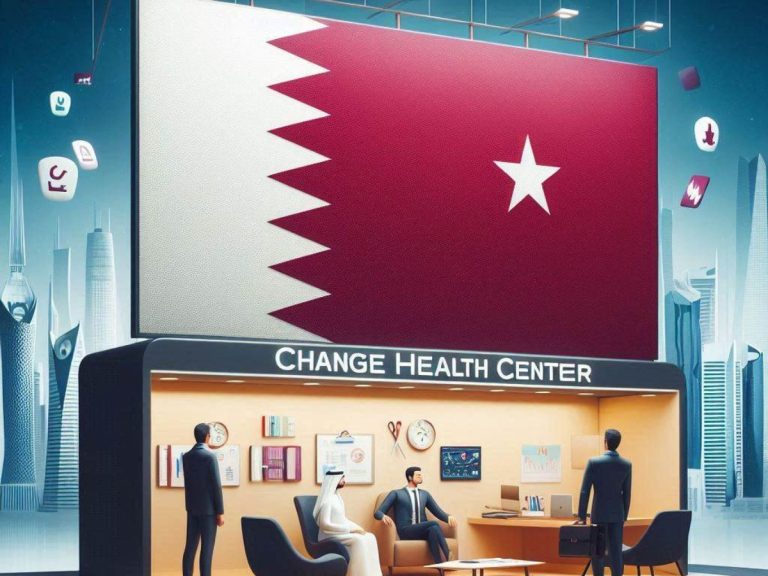How to Check Health Card Application Status Qatar?
To check your Qatar Health Card application status, visit the Hukoomi portal, enter your QID, application number, and receipt number, then click “Filter” to view the status. You can also filter results by application status and transaction type.
Checking Health Card Application Status
Online Status Check
To check your Health Card application status online:
1) Visit the Hukoomi portal (https://services.hukoomi.gov.qa/en/e-services/view-health-card-application-status) or https://portal.www.gov.qa/wps/portal/services/healthCardStatusPortal/
2) Enter your Qatar ID (QID) number
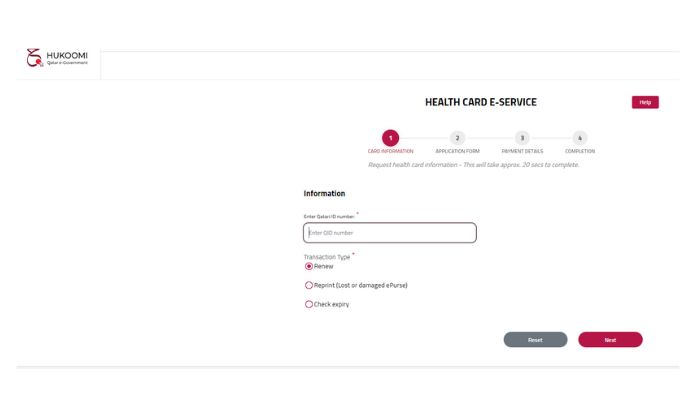
3) On the next page, enter your application number and receipt number
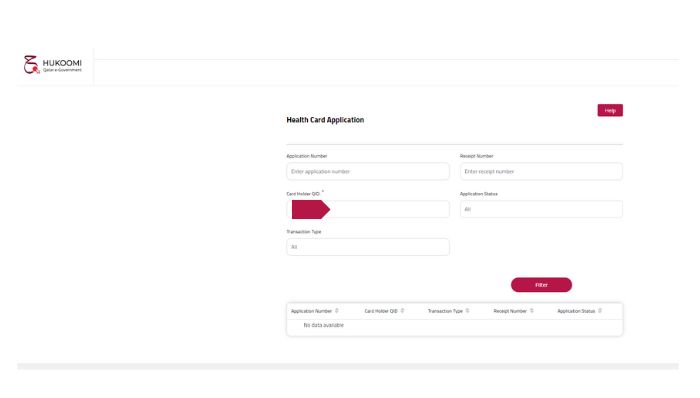
4) Click “Filter” to view your application status
Filtering Options
The online status check system allows you to filter results by:
- Application status:
- Approved
- Under processing
- Rejected
- Unknown status
- Transaction type:
- Renew
- Reprint (for lost or damaged cards)
Offline Status Check
If you prefer to check your status in person:
- Visit any HMC (Hamad Medical Corporation) facility
- Provide your QID and application details to the staff
- They will inform you of your current application status
Understanding Application Statuses
When checking your Health Card application status, you may encounter different statuses. Here’s what they mean:
Approved
Your application has been successful, and your Health Card is ready for collection or will be mailed to you.
Under Processing
Your application is still being reviewed by the relevant authorities. This status may take a few days to change.
Rejected
Your application has been denied. Common reasons for rejection include:
- Incomplete or incorrect information
- Missing required documents
- Failure to meet eligibility criteria
Unknown Status
This status may appear if there’s a technical issue or if your application hasn’t been entered into the system yet.
What to Do After Checking Your Status
Depending on the status of your application, you may need to take different actions:
If Approved
- Visit your designated health center to collect your Health Card
- Bring your QID and the application receipt
- Pay any remaining fees if applicable
If Under Processing
- Wait for a few more days before checking again
- Ensure all your contact information is up to date in case the authorities need to reach you
If Rejected
- Review the reason for rejection (if provided)
- Gather any missing documents or correct any errors in your application
- Reapply with the updated information
If Unknown Status
- Wait for 24-48 hours and check again
- If the status remains unknown, visit your nearest PHCC center for assistance
Renewal Status Check
You can check the status of your renewal application using the same process as checking a new application status.
- Visit the Hukoomi portal
- Enter your Qatar ID (QID) number
- On the next page, enter your application number and receipt number
- Click “Filter” to view your application status
Lost or Damaged Health Cards
If your Qatar Health Card is lost, stolen, or damaged, you’ll need to apply for a replacement.
Reporting a Lost or Stolen Card
- Report the loss or theft to the nearest health center or hospital immediately
- Provide your QID or passport to verify your identity
Replacement Process
- Visit any PHCC center
- Provide your QID or passport
- Pay the replacement fee:
- QAR 50 for Qatari nationals
- QAR 100 for non-Qatari residents
- Your replacement card will be ready in approximately three working days
Replacement Status Check
You can check the status of your replacement card application using the same online or offline methods described earlier.
- Visit the Hukoomi portal
- Enter your Qatar ID (QID) number
- On the next page, enter your application number and receipt number
- Click “Filter” to view your application status
Tips for a Smooth Application Process
To ensure your Health Card application or renewal goes smoothly:
- Double-check all information before submitting your application
- Ensure all required documents are clear and up-to-date
- Apply for renewal at least a month before your current card expires
- Keep your contact information updated in the system
- Save your application and receipt numbers for easy status checking
Frequently Asked Questions
Here are some common questions about checking Health Card application status in Qatar:
How long does it take to process a Health Card application?
Processing times can vary, but typically it takes 3-5 working days for a new application and 1-3 days for renewals.
Can I use my Health Card immediately after approval?
Yes, once your application is approved, you can start using your Health Card for healthcare services.
What should I do if my application is stuck in “Under Processing” status?
If your application has been under processing for more than two weeks, contact the PHCC or visit a health center for assistance.
Can I check the application status for my dependents?
Yes, you can check the status for your dependents using their QID and application details.
Is there a mobile app for checking Health Card status?
Currently, there is no official mobile app for checking Health Card status. Use the Hukoomi web portal or visit a health center.

Ammara Abdullah is an experienced writer and editor specializing in technology and digital trends. With over 5 years of experience, she produces insightful articles on emerging tech, consumer electronics, and digital culture. Ammara holds a degree in journalism and is passionate about making complex topics accessible to readers.