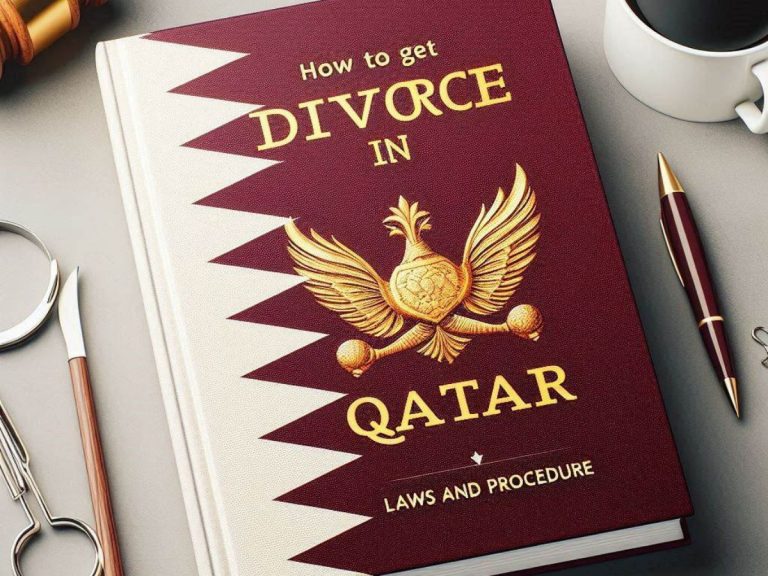5 Methods to Check Vodafone Balance in Qatar
To check your Vodafone Qatar balance, dial *129# for a free SMS with your account information, or use the My Vodafone app to view your balance details instantly.
Vodafone Qatar offers multiple convenient ways for customers to check their account balances. Whether you prefer using USSD codes, mobile apps, or other methods, there’s an option to suit your needs.
Let’s explore the various balance checking methods in detail.
Using USSD Codes
USSD (Unstructured Supplementary Service Data) codes provide a quick and easy way to check your balance without needing an internet connection.
*129# – The Primary Balance Check Code
The simplest way to check your Vodafone Qatar balance is by dialing *129#. This code works for both prepaid and postpaid customers:
- Open your phone’s dialer
- Enter *129#
- Press the call button
- Wait for an SMS with your balance information
The SMS you receive will contain details about your current plan, remaining call minutes, data balance, SMS count, and any active roaming minutes.

*100# – Vodafone Main Menu
For more comprehensive account management, you can dial *100#:
- Dial *100# and press call
- Navigate through the menu options
- Select “Check balance” to view your account information
This method allows you to access additional account features beyond just checking your balance.
*130# – Flex Balance Check
If you’re on a Flex Plan, use *130# to specifically check your Flex balance:
- Dial *130# and press call
- Receive an SMS with your current Flex balance
Using the My Vodafone App
The My Vodafone app offers a user-friendly interface for managing your account and checking balances.
Downloading and Setting Up the App
- Visit your device’s app store (Google Play Store for Android or App Store for iOS)
- Search for “My Vodafone Qatar”
- Download and install the app
- Open the app and sign in using your Vodafone number and password
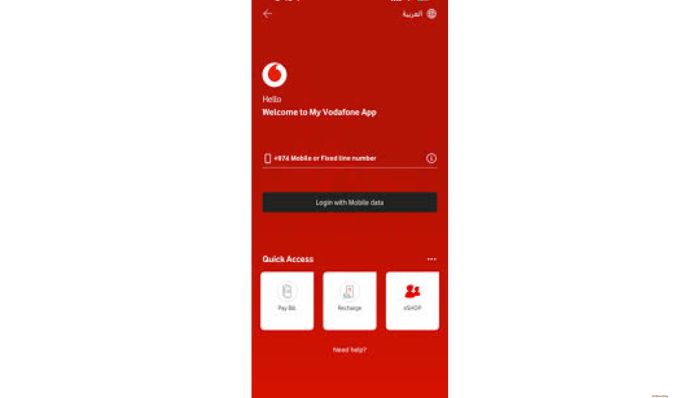
Checking Balance via the App
Once logged in:
- Navigate to the dashboard or main screen
- Look for a section labeled “Balance” or “Usage”
- Tap to view detailed information about your current balance, data usage, and other account details
The app provides real-time updates and is often the most accurate method for checking your balance. You can also activate your sim.
Other Balance Checking Methods
While USSD codes and the mobile app are the primary methods, Vodafone Qatar may offer additional ways to check your balance:
- SMS: Some plans allow balance checks via SMS
- Website: Log into your account on the Vodafone Qatar website
- Customer Service: Call 111 (prepaid) or 122 (postpaid) for balance inquiries
Understanding Your Vodafone Qatar Balance
When you check your balance, you’ll receive information about various aspects of your account. Here’s what different balance types mean:
Main Account Balance
This is the primary credit balance for prepaid customers or the remaining credit limit for postpaid customers.
Data Balance
Shows how much mobile data you have left in your plan or package.
Call Minutes
Indicates remaining minutes for voice calls, often separated into on-network and off-network minutes.
SMS Balance
The number of text messages you can still send as part of your plan.
Flex Balance
For customers on Flex Plans, this shows the remaining Flex units that can be used for calls, texts, or data.
Roaming Balance
If applicable, this shows any remaining roaming allowances for use while traveling.
Tips for Managing Your Vodafone Qatar Balance
Effectively managing your balance ensures you always have access to services when you need them. Here are some tips:
- Check your balance regularly, especially before making international calls or using data-heavy applications.
- Set up balance notifications in the My Vodafone app to receive alerts when your balance is low.
- Consider auto-recharge options for prepaid accounts to avoid running out of credit.
- Review your usage patterns and adjust your plan if you consistently over or under-use your allowances.
- Take advantage of any rollover features to maximize the value of your plan.
Troubleshooting Balance Check Issues
If you’re having trouble checking your balance, try these steps:
- Ensure you have an active Vodafone Qatar SIM card inserted in your device.
- Check that you have network coverage.
- Restart your device and try the balance check again.
- If using the app, ensure you have the latest version installed.
- Clear the app’s cache and data if you’re experiencing persistent issues.
If problems persist, contact Vodafone Qatar customer support for assistance.
FAQs About Checking Vodafone Qatar Balance
How often should I check my balance?
It’s recommended to check your balance at least once a week, or more frequently if you’re a heavy user.
Is there a charge for checking my balance?
No, checking your balance using USSD codes or the My Vodafone app is free of charge.
Can I check my balance while roaming?
Yes, you can use the same methods to check your balance while roaming, but standard roaming charges may apply for USSD usage.
What if my balance doesn’t update immediately after a recharge?
Balance updates are usually instant, but in rare cases, it may take up to 24 hours. If your balance hasn’t updated after this time, contact customer support.
Can I check the balance of multiple Vodafone numbers from one app account?
Yes, if you have multiple numbers registered to your account, you can view all their balances through the My Vodafone app.
Here is the complete solution if you forgot your Ooredoo number.

Ammara Abdullah is an experienced writer and editor specializing in technology and digital trends. With over 5 years of experience, she produces insightful articles on emerging tech, consumer electronics, and digital culture. Ammara holds a degree in journalism and is passionate about making complex topics accessible to readers.