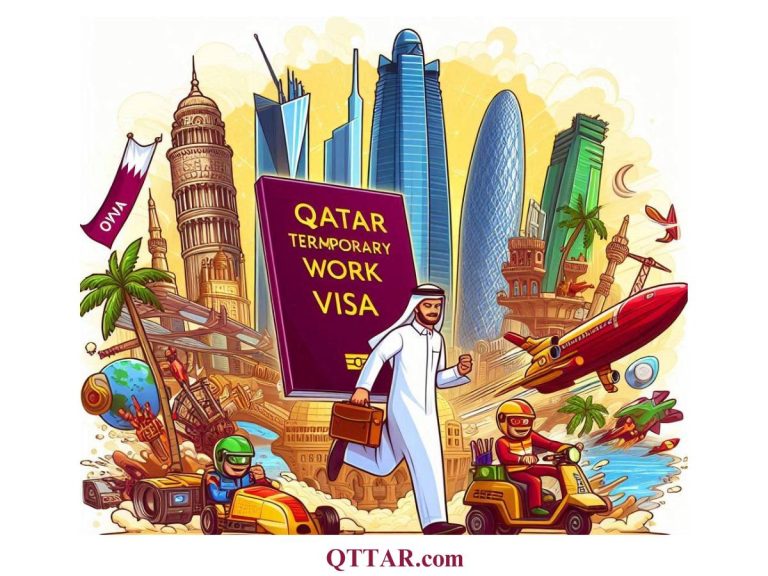How to Change Date of Birth on Your Qatar ID Card?
Changing the date of birth on your Qatar ID card is now possible through the Ministry of Interior’s Metrash2 application. This online service allows Qatar residents to update their personal information, including their date of birth, without visiting government offices in person.
The process involves accessing the Metrash2 app, navigating to the “Change Personal Information” section, providing the necessary details and documents, and submitting the application for review.
Understanding the Qatar ID Card
The Qatar ID card, also known as QID, is a crucial document for all residents in Qatar. It serves as proof of identity and legal residency, and is required for various transactions and services throughout the country.
Having accurate information on your Qatar ID card is essential for several reasons:
- Legal compliance
- Access to government services
- Banking and financial transactions
- Healthcare services
- Travel within and outside Qatar
When to Update Your Date of Birth
There are several situations where you might need to update your date of birth on your Qatar ID card:
- Correction of errors
- Discrepancies with other official documents
- Legal name changes
- Updates following naturalization
The Personal Data Change Service on Metrash2
The Ministry of Interior, in collaboration with the Information Systems Department, has introduced the Personal Data Change service on the Metrash2 application. This service allows passport holders to modify their personal information electronically.
Benefits of Using Metrash2
- Convenience: Update information from anywhere, anytime
- Time-saving: No need to visit government offices in person
- Efficiency: Faster processing of requests
- Paperless: Reduces the need for physical documentation
Step-by-Step Guide to Change Date of Birth on Qatar ID
Follow these steps to update your date of birth on your Qatar ID card using the Metrash2 app:
1. Access the Metrash2 App
Download and open the official Metrash2 app on your mobile device or visit the Metrash2 website.
2. Navigate to Residency Services
On the homepage, select “Residency Services” from the available options.
3. Choose “Change Personal Info”
Within the Residency Services section, click on “Change Personal Information” and then select “Apply Applications.”
4. Enter QID and Select Option
Input your Qatar ID number and choose “Date of Birth Change” from the available options.
5. Provide Necessary Details
Enter your current birth date and the correct date of birth you wish to update.
6. Attach Required Documents
Upload the following documents:
- Copy of passport
- Copy of current Qatar ID
- Supporting documents proving the correct date of birth (e.g., birth certificate)
7. Submit the Application
Review all the information and attached documents, then submit your application.
8. Receive Confirmation
Upon successful submission, you will receive a confirmation message stating, “Your application has been successfully registered.”
Tracking Your Application
After submitting your application, you can track its status using the Metrash2 app:
- Log in to your Metrash2 account
- Navigate to the “My Requests” section
- Locate your date of birth change application
- Check the current status and any updates
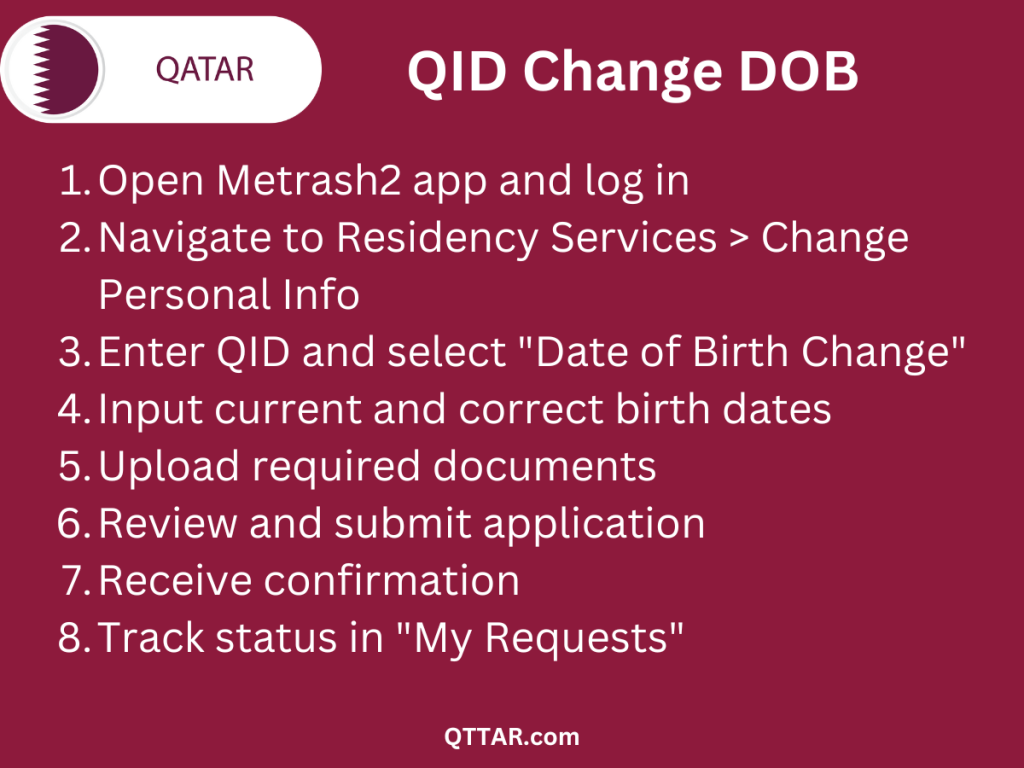
Offline Option for Date of Birth Change
While the online method through Metrash2 is more convenient, you can still change your date of birth in person at Ministry of Interior offices in Qatar. This option may be preferable for those who:
- Are not comfortable with digital applications
- Have complex cases requiring in-person assistance
- Need immediate changes and cannot wait for online processing
Steps for Offline Date of Birth Change
- Visit your nearest Ministry of Interior office
- Bring all necessary documents (passport, Qatar ID, supporting documents)
- Fill out the required forms provided by the office
- Submit your application and documents to the designated counter
- Pay any applicable fees
- Receive a receipt and tracking number for your application
Important Considerations
When changing your date of birth on your Qatar ID card, keep the following points in mind:
- Accuracy: Ensure all information provided is correct to avoid future complications
- Consistency: Make sure the new date of birth matches other official documents
- Processing time: Online applications typically process faster than in-person requests
- Fees: Be prepared to pay any associated fees for the service
- Document validity: Ensure all supporting documents are current and valid
Impact of Date of Birth Change
Updating your date of birth on your Qatar ID card can have several implications:
Legal Implications
- Changes in legal age status
- Eligibility for certain services or benefits
Administrative Changes
- Updates to other government records
- Modifications in employment records
Personal Considerations
- Adjustments to personal documents and records
- Potential changes in insurance policies or contracts
Maintaining Your Qatar ID Card
Keeping your Qatar ID card up-to-date is crucial for maintaining your legal residency status and accessing services in Qatar. Here are some tips for maintaining your QID:
- Regular checks: Periodically review the information on your card for accuracy
- Timely renewals: Renew your QID before it expires
- Prompt updates: Report any changes in personal information as soon as possible
- Safe storage: Keep your QID in a secure place to prevent loss or damage
Qatar ID Card Renewal Process
While changing your date of birth, you might also need to renew your Qatar ID card. Here’s a brief overview of the renewal process:
Online Renewal through MOI Portal
- Log in to the Ministry of Interior’s official portal
- Navigate to E-Services and select QID Renewal
- Submit the renewal application with required documents
- Pay the renewal fee online
- Track your application status through the portal
Renewal via Metrash2 Mobile App
- Open the Metrash2 app and log in
- Select ‘QID Services’ and choose the renewal option
- Enter your QID number and verify details
- Complete the process and make the payment
- Receive notifications on your application progress
In-Person Renewal at MOI Service Centers
- Visit your nearest MOI service center
- Bring necessary documents (passport, current QID, etc.)
- Fill out required forms
- Update biometric data if needed
- Pay the renewal fees
Frequently Asked Questions
Can I change my date of birth on my Qatar ID multiple times?
Multiple changes to your date of birth may raise suspicions and could be subject to additional scrutiny. It’s best to ensure accuracy the first time you make a change.
How long does it take to process a date of birth change on a Qatar ID?
Processing times can vary, but online applications through Metrash2 are typically faster, often taking a few business days. In-person applications may take longer.
Is there a fee for changing the date of birth on a Qatar ID?
Yes, there is usually a fee associated with changing personal information on your Qatar ID. Check the current fee structure on the Ministry of Interior website or Metrash2 app.
What happens if the new date of birth makes me ineligible for my current visa status?
If the change in date of birth affects your visa eligibility, you may need to consult with the Ministry of Interior or your sponsor to address any legal implications.
Can I change other personal information along with my date of birth?
Yes, the Metrash2 app allows you to change other personal information such as your name. However, each change may require a separate application and supporting documents.

Ammara Abdullah is an experienced writer and editor specializing in technology and digital trends. With over 5 years of experience, she produces insightful articles on emerging tech, consumer electronics, and digital culture. Ammara holds a degree in journalism and is passionate about making complex topics accessible to readers.