How To Check Ooredoo Number In Qatar?
Knowing your Ooredoo number in Qatar is essential for various reasons, from sharing it with contacts to accessing certain services. This comprehensive guide will walk you through multiple methods to check your Ooredoo number, ensuring you always have this important information at your fingertips.
Use USSD Code
The quickest and most straightforward way to check your Ooredoo number is by using a USSD code:
- Open your phone’s dialer app.
- Type *129#
- Press the call button.
- Wait for a few seconds for a message to appear.
- The message will display your Ooredoo number and main balance.
This method works for all Ooredoo customers in Qatar and is accessible even with low balance.
Check Phone Settings
If the USSD code doesn’t work, you can find your number in your phone settings:
- Go to your phone’s Settings.
- Scroll down and tap on “About phone” or “About device”.
- Look for “Status” or “Phone status” and tap on it.
- Find “SIM status” or “SIM card status”.
- If you have a dual-SIM phone, choose the Ooredoo SIM slot.
- Your Ooredoo number should be listed here.
Note that the exact menu names may vary depending on your device model and operating system version. Enjoy: Z7 game.
Use the Ooredoo Qatar App
Ooredoo Qatar offers the Ooredoo Qatar app, which provides an easy way to manage your account and check your number:
- Download the Ooredoo Qatar app from your device’s app store.
- Open the app and log in to your account.
- Your Ooredoo number should be displayed on the main screen or in the account information section.
The Ooredoo Qatar app offers additional benefits such as managing your services, checking your balance, and accessing exclusive offers.
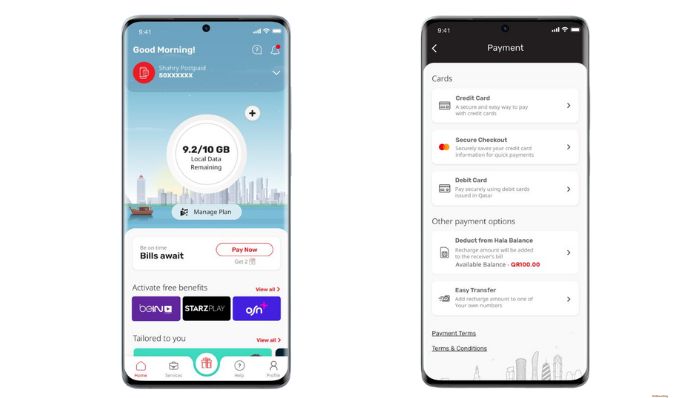
Call Customer Support
If you’re unable to use the above methods, you can always call Ooredoo Qatar’s customer support:
- Dial 111 from your Ooredoo number.
- Follow the voice prompts to reach a customer service representative.
- Verify your identity using personal information.
- Ask the representative to provide your Ooredoo number.
This method is particularly useful if you’re having issues with your phone or SIM card. The procedure is same as Vodaphone phone number finding.
Visit an Ooredoo Store
For face-to-face interaction and assistance:
- Locate the nearest Ooredoo store using the store locator on Ooredoo Qatar’s website.
- Visit the store during operating hours.
- Bring a valid ID for verification purposes.
- Ask an Ooredoo representative to check your number for you.
This method is ideal if you prefer personal assistance or need help with other Ooredoo services.
Check Your SIM Card Package
If you’ve recently purchased a new SIM card:
- Locate the SIM card package or documentation that came with your SIM.
- Look for a sticker or printed information containing your phone number.
This method is useful for new Ooredoo customers who haven’t yet activated their SIM cards.
Important Considerations
- Always keep your Ooredoo number in a safe place for easy reference.
- If you’re traveling, make sure you know your number before leaving Qatar.
- Regularly update your contact information with Ooredoo to ensure smooth communication.
Troubleshooting Tips
If you’re having trouble checking your number:
- Ensure your SIM card is properly inserted.
- Restart your phone and try again.
- Check if your SIM card is activated and not blocked.
- If using the Ooredoo Qatar app, ensure you have a stable internet connection.
Contacting Ooredoo Customer Service
If you need further assistance, you can contact Ooredoo Qatar’s customer service through the following channels:
- Email: customer.service@ooredoo.qa
- Call Centre: 111 (from Ooredoo numbers)
- Other Operators in Qatar: +974 8001000
- The Live chat service on the Ooredoo website and WhatsApp live service is also available.
These contact options ensure that you can reach out for help even if you don’t know your Ooredoo number.
Conclusion
Knowing your Ooredoo number in Qatar is crucial for effective communication and account management. With these various methods at your disposal, you should always be able to find your number when needed. Whether you prefer digital solutions like USSD codes and the Ooredoo Qatar app, or more traditional approaches like visiting a store, Ooredoo Qatar provides multiple options to suit your preferences.
Remember, if you encounter any issues or need further assistance, Ooredoo Qatar’s customer support is always available to help through various channels. Keep your number handy and enjoy seamless communication with Ooredoo’s services in Qatar.

Ammara Abdullah is an experienced writer and editor specializing in technology and digital trends. With over 5 years of experience, she produces insightful articles on emerging tech, consumer electronics, and digital culture. Ammara holds a degree in journalism and is passionate about making complex topics accessible to readers.







