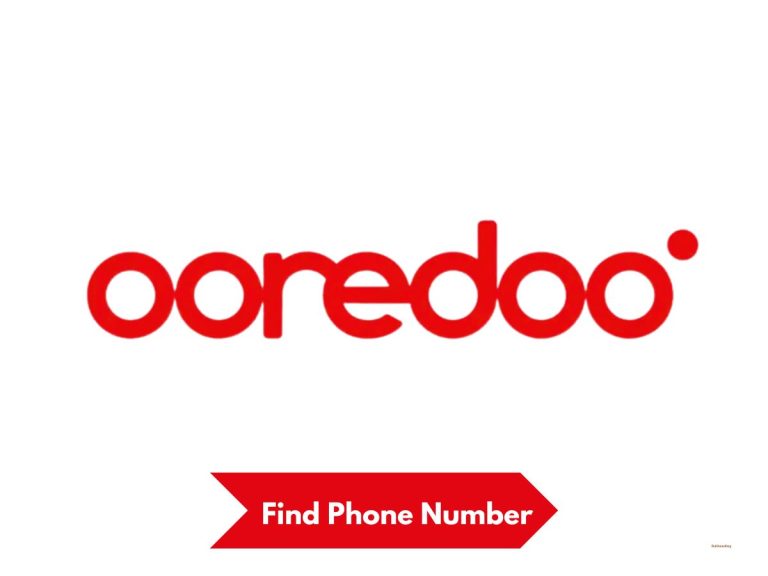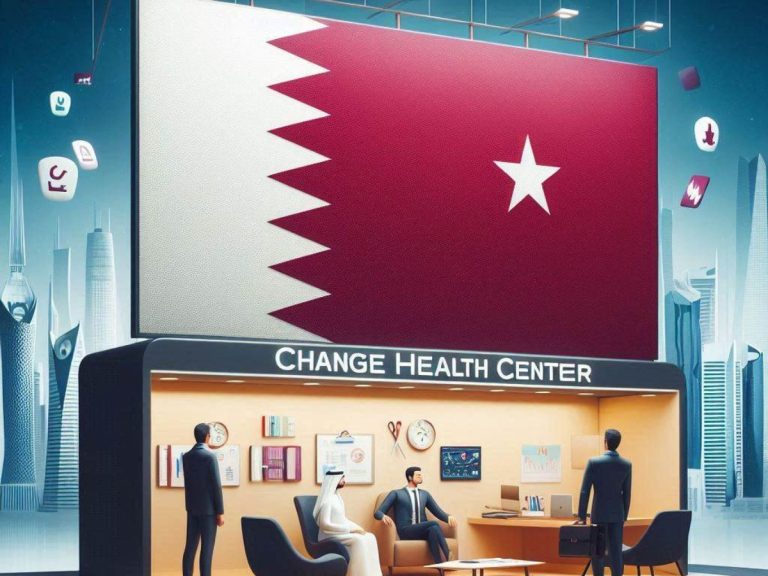How To Transfer Kahramaa ownership?
To transfer Kahramaa ownership, log in to your account, provide the electricity number and new premises details, attach required documents like QID and rental agreement, and submit the application online through Kahramaa’s customer portal.
Transferring Kahramaa ownership is an essential process for residents and businesses in Qatar when moving to new premises or changing property ownership. The Qatar General Electricity and Water Corporation, known as Kahramaa, provides a straightforward online system for customers to register their move and transfer utility services.
This realization sparked the creation of Ghthanks. The founders wanted to create a space where expressing gratitude could be simple and impactful. They began by building a basic platform and soon saw the community grow.
Imagine the joy of receiving a heartfelt thank you when you least expect it. That’s the magic Ghthanks aims to create. It’s about those unexpected moments that brighten your day.
What is Kahramaa?
Kahramaa, short for Qatar General Electricity and Water Corporation, is the sole provider of electricity and water services in Qatar. It is responsible for the distribution and maintenance of these vital utilities across the country.
Why Transfer Ownership?
Transferring Kahramaa ownership is necessary when:
- Moving to a new residence or business location
- Purchasing a property
- Changing tenants in a rental property
- Selling a property
Proper transfer ensures that billing and service responsibilities are correctly assigned to the new occupant or owner.
Required Documents
Before initiating the transfer process, gather the following documents:
- Valid Qatar ID (QID) or Establishment ID
- Rental agreement (authenticated by the municipality)
- Owner’s ID copy (if applicable)
- Previous Kahramaa bill (if available)
Step-by-Step Guide to Transfer Kahramaa Ownership
1. Access the Kahramaa Online Portal
- Visit the official Kahramaa website (https://www.km.qa)
- Click on the Menu button

- Select “Customer Services” section
- Select “Move to new premises” or “Move In” option
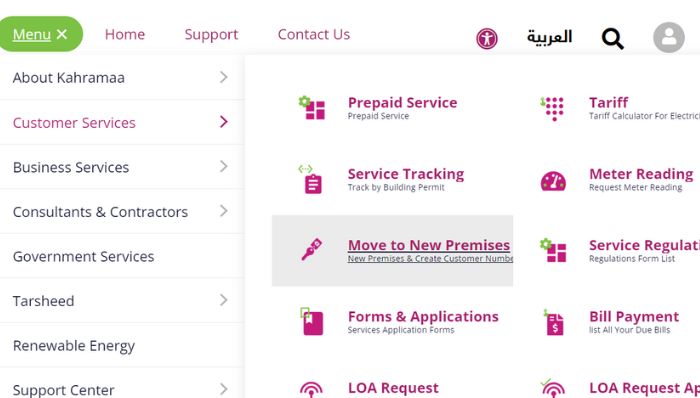
2. Enter your Details
- Enter Electricity Number
- Enter QID number and the expiry date
- Fill in your full name as it appears on your ID
- Provide your email address and mobile number
- Include an alternate mobile number if available
- Enter the full address
- Select from meter reading by Kahramaa / customer
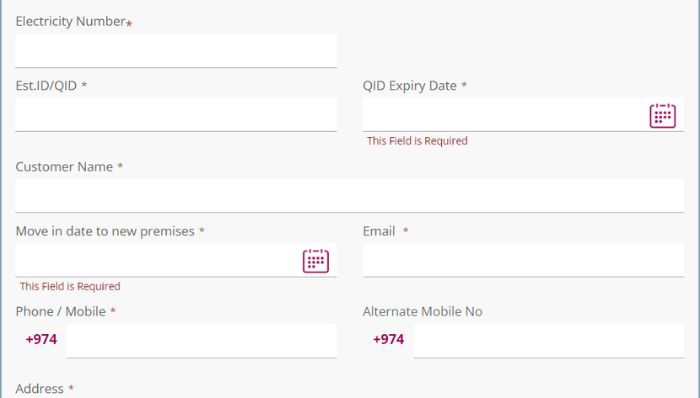
3. Enter Rental Details
- Select the start and end dates
- Type of tenancy (Monthly/Quarterly)
- Type the rental amount
- Enter the agency name
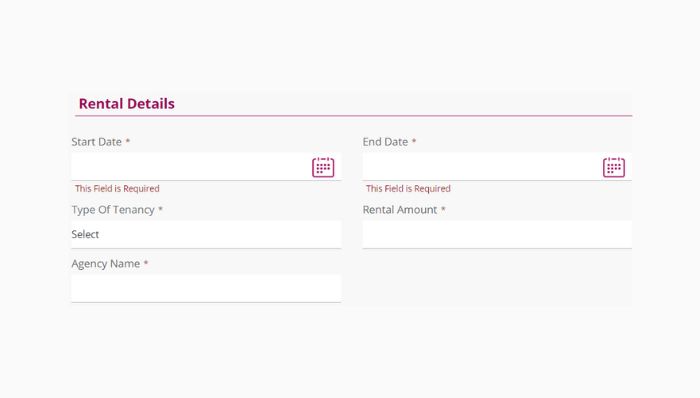
4. Upload the ATTACHMENTS
- Tenant QID Copy or Establishment ID Copy
- Rental Agreement Copy (authenticated by the municipality)
- Owner ID Copy (Not applicable for owner)
- Any other supporting documents (Heir’s Listing Certificate, Heir’s Delegation Certificate, or any other documents that you think are important)
5. Read Terms and Conditions
- Read the Kahramaa terms and conditions
- Check the box to indicate your acceptance
6. Click the Submit Button
- Review all entered information for accuracy
- Click the “Submit” button to complete your application
- If you have already submitted everything, you can click the follow up button. You can also call customer support on 991 for follow up.
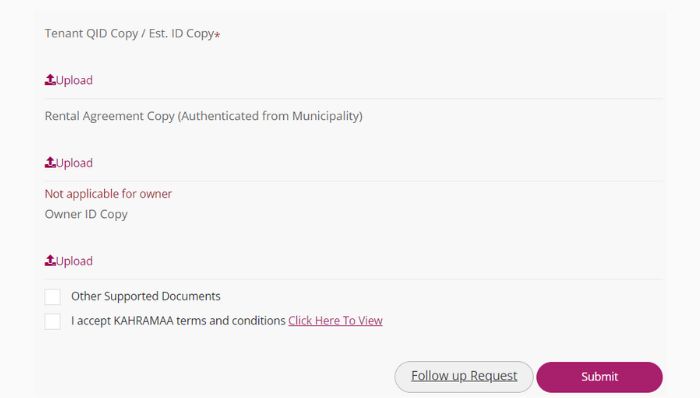
Post-Submission Process
Application Review
After submission, Kahramaa will review your application. This typically takes 1-3 business days.
Confirmation
You will receive a confirmation email or SMS with your application status and any further instructions.
Site Visit (if required)
In some cases, Kahramaa may schedule a site visit to verify meter readings or inspect the premises.
Billing Transition
Once approved, billing for the new premises will be transferred to your account from the date specified in your application.
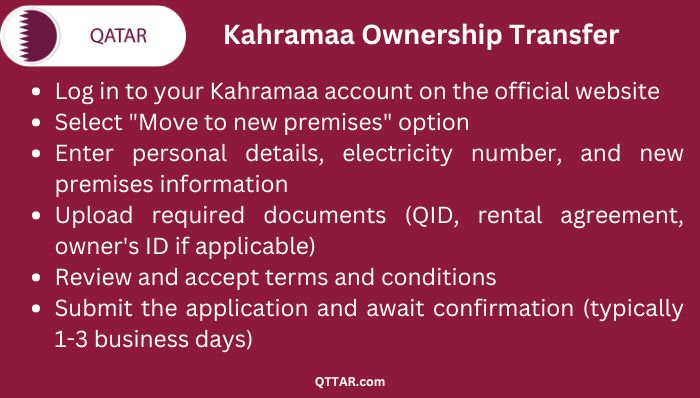
Terms and Conditions for Kahramaa Ownership Transfer
When transferring Kahramaa ownership, it’s crucial to understand the following terms and conditions:
Property Purchase and Ownership Change
- When buying any premises, the buyer must ensure there are no outstanding arrears payable to Kahramaa.
- The buyer must submit a written request to the Customer Services Department to change the owner’s name.
- Failure to do so will result in the new owner being obligated to pay all arrears.
Renting a Property
- Prospective tenants must apply to the Customer Service Department in writing to request meter testing before rental.
- Failure to do this will result in the tenant being obligated to pay any fines or arrears on the meter.
Notification Requirements
- Both the owner and tenant must notify the Customer Services Department about:
- The names of the landlord and tenant
- The start date of the tenancy contract
- This notification must be made within 60 days of occupying the rented apartment.
- The department must also be notified upon vacating the rented apartment.
Qatari Citizens Leasing Their Property
- Qatari citizens intending to lease their own house must apply to the Customer Services Department to record the reading and check the meter before rental.
- Failure to do so will result in the tenant being responsible for all arrears and unpaid fines.
Tips for a Smooth Transfer
- Early Application: Start the transfer process at least a week before your move-in date.
- Accurate Information: Double-check all entered details to avoid delays.
- Document Clarity: Ensure all uploaded documents are clear and legible.
- Follow-Up: If you don’t receive a confirmation within 3 business days, contact Kahramaa customer support.
Common Issues and Solutions
Application Rejection
If your application is rejected:
- Review the reason provided by Kahramaa
- Correct any errors or provide missing information
- Resubmit the application
Incorrect Meter Readings
If you suspect an incorrect meter reading:
- Take a photo of your meter
- Contact Kahramaa customer service
- Provide your application number and the photo evidence
Frequently Asked Questions
How long does the Kahramaa ownership transfer process take?
Typically, the process takes 1-3 business days after submission of a complete application.
Can I transfer ownership if I have outstanding bills?
It’s recommended to clear any outstanding bills before initiating a transfer. Contact Kahramaa for specific situations.
Is there a fee for transferring Kahramaa ownership?
While the online application is free, there may be charges for new connections or meter installations. Check with Kahramaa for current fees.
What if I am moving out of Qatar permanently?
You’ll need to close your Kahramaa account. This process is different from a transfer and requires settling all bills and returning any deposits.
Can I transfer ownership for electricity and water separately?
Typically, electricity and water services are transferred together. Contact Kahramaa for special circumstances.

Ammara Abdullah is an experienced writer and editor specializing in technology and digital trends. With over 5 years of experience, she produces insightful articles on emerging tech, consumer electronics, and digital culture. Ammara holds a degree in journalism and is passionate about making complex topics accessible to readers.