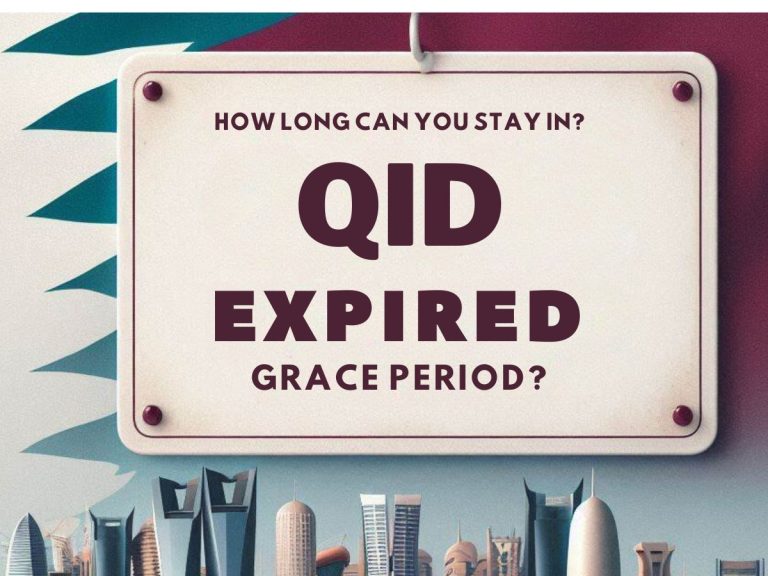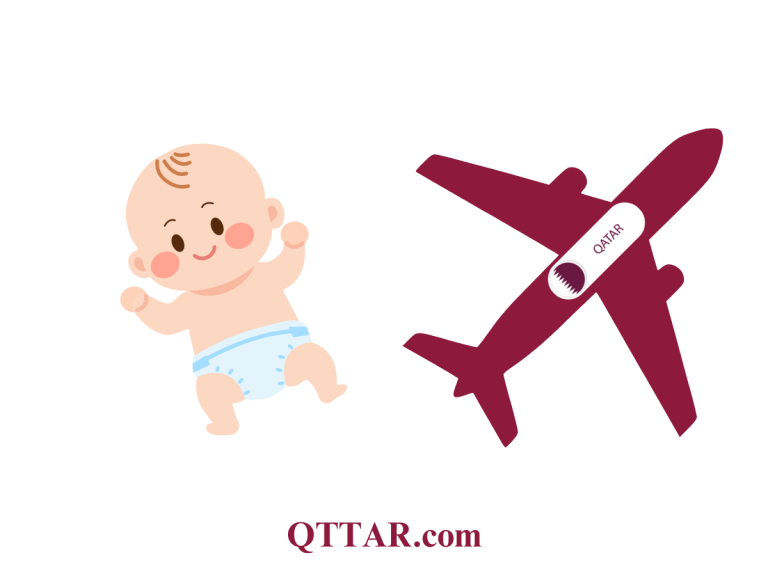How to Check MOI Qatar ID Status in 2025?
In today’s interconnected world, proper identification is crucial, especially for those living or visiting foreign countries. For residents and visitors in Qatar, the Qatar ID (QID) serves as the primary form of identification, granting access to various services and facilitating day-to-day activities.
This comprehensive guide will walk you through the process of checking your MOI Qatar ID status in 2024, ensuring you stay compliant with local regulations and maintain uninterrupted access to essential services.
What is a Qatar ID?
The Qatar ID, officially known as the Qatar National Identity Card, is a government-issued identification document for citizens, residents, and visitors in Qatar. Issued by the Ministry of Interior (MOI), this card serves as the primary means of identification within the country.
Types of Qatar IDs
Qatar issues several types of IDs to cater to different categories of individuals:
- Citizen ID: Issued to Qatari nationals
- Resident ID: For expatriates living and working in Qatar
- Visitor ID: For temporary visitors staying for an extended period
- GCC Citizen ID: Special provisions for citizens of Gulf Cooperation Council countries
Information Contained on a QID
A typical Qatar ID includes the following details:
- Full name (in Arabic and English)
- Photograph
- QID number (11 digits)
- Date of birth
- Nationality
- Expiry date
- Sponsor information (for residents)
- Blood type
- Profession (for working residents)
Importance of QID for Residents and Visitors
The QID is an indispensable document in Qatar, serving multiple purposes:
- Legal residence proof: It validates your right to stay in Qatar
- Government services access: Many government services require a valid QID
- Banking and financial transactions: Essential for opening bank accounts and conducting financial operations
- Accommodation: Required for renting apartments or houses
- Healthcare: Necessary for accessing medical services
- Education: Required for school and university enrollments
- Employment: Employers require employees to maintain a valid QID
- Travel: Facilitates easier travel within GCC countries
- Telecommunications: Needed for obtaining a local SIM card or internet connection
Why Check Your Qatar ID Status?
Regular checks of your QID status are crucial for several reasons:
- Ensuring legal residence: A valid QID is proof of your legal right to stay in Qatar. Maintaining its validity is essential to avoid legal complications.
- Access to services: Many government and private services require a valid QID. An expired ID could result in service interruptions.
- Financial transactions: Banks and financial institutions often require a valid QID for transactions. An expired ID could lead to account freezes or transaction denials.
- Travel: A valid QID allows easier travel within GCC countries. An expired ID could cause travel disruptions or entry denials.
- Employment: Employers require employees to maintain a valid QID. An expired ID could lead to employment issues or even termination.
- Avoiding penalties: Qatar imposes fines for overstaying or having an expired QID. Regular checks help avoid these penalties.
- Renewal planning: Knowing your QID status allows you to plan for renewal well in advance, avoiding last-minute rushes.
- Data accuracy: Regular checks ensure that your personal information on the QID remains accurate and up-to-date.
Methods to Check MOI Qatar ID Status
Qatar’s Ministry of Interior provides several convenient methods to check your QID status. Let’s explore each in detail.
Online through MOI Portal
The Ministry of Interior (MOI) provides an official online portal for checking QID status, offering a quick and efficient way to verify your ID’s validity.
- Open your web browser and visit the MOI Qatar ID Check Portal (www.moi.gov.qa)
- On the homepage, you’ll see language options. Choose your preferred language (Arabic or English)
- Navigate to the “Services” tab in the main menu
- From the dropdown, select “Qatar ID Validity Inquiry”
- You’ll be presented with two options: check by QID number or by passport number
- Enter the required information based on your chosen method
- Complete the captcha verification to prove you’re not a robot
- Click the “Search” or “Submit” button to process your request
Checking by QID number:
- Locate your 11-digit QID number on your physical ID card
- Enter this number accurately in the designated field on the website
- Double-check the number to ensure no typing errors
- Complete the captcha verification
- Click “Search” to retrieve your ID status
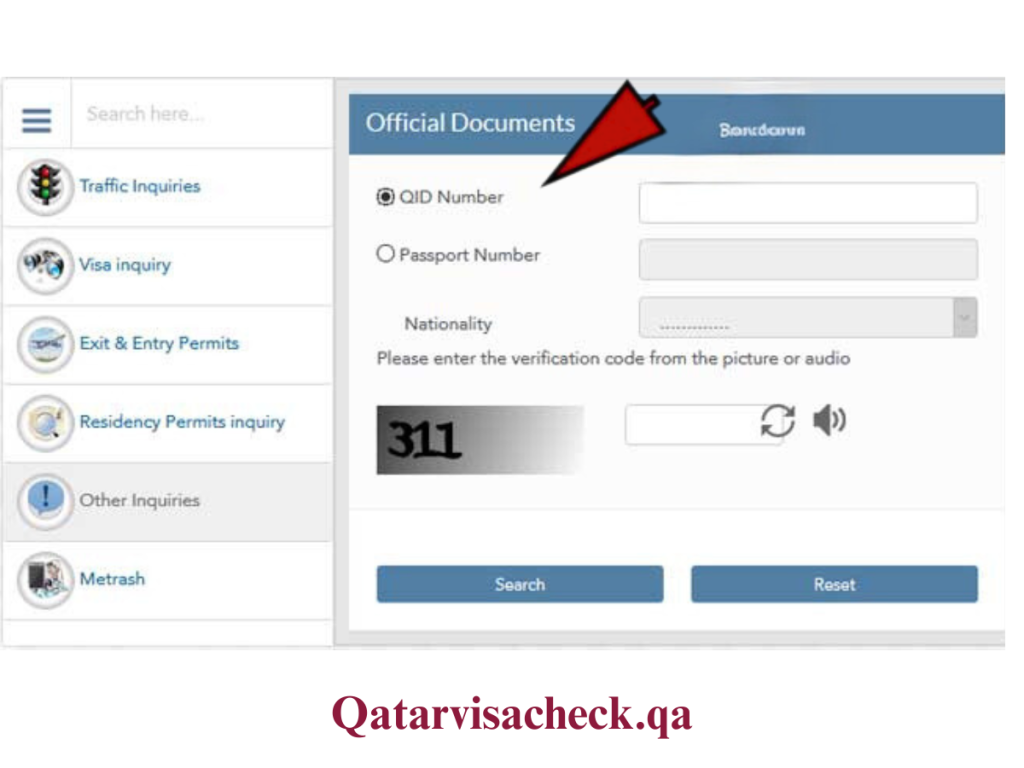
Checking by passport number:
- Enter your passport number as it appears on your passport
- Select your nationality from the dropdown menu provided
- Ensure the passport number matches the one associated with your QID
- Complete the captcha verification
- Click “Search” to view your ID status
After submitting your request, the system will display:
- QID validity status (Valid, Expired, or Expiring Soon)
- Expiry date of your QID
- Residency status (if applicable)
- Any alerts or notifications related to your ID
Using the Metrash2 Mobile App
The Metrash2 app is the official MOI mobile application that offers various services, including QID status checks. This app provides a convenient way to check your ID status on the go.
How to download and set up the app:
- Visit your device’s app store (Google Play Store for Android or App Store for iOS)
- Search for “Metrash2” in the app store
- Download and install the official Metrash2 app
- Open the app once installation is complete
- You’ll need to register using your QID number
- Create a secure PIN for future logins
- Complete the registration process by verifying your information
Navigating to the ID status check feature:
- Open the Metrash2 app on your smartphone
- Log in using your QID number and the PIN you created
- On the main dashboard, look for the “Wallet” feature
- Tap on “Wallet” to access your digital documents
- In the Wallet section, select “Qatar ID” from the list of documents
The app will display your QID details, including:
- Full name
- QID number
- Nationality
- Expiry date
- Current status
This digital version of your QID can also be used in many situations where a physical ID is required.
Offline Methods
While online methods are convenient, some individuals may prefer or require in-person services. Qatar offers offline methods to check QID status as well.
Visiting MOI service centers:
- Locate the nearest MOI service center. These are available in various locations across Qatar
- Visit the center during working hours
- Bring your physical QID or passport for identification
- Request a QID status check from the service desk
- The staff will verify your identity and provide you with the current status of your QID
Using self-service kiosks:
- Find a self-service kiosk. These are available at various locations, including malls and government offices
- Follow the on-screen instructions to initiate a QID status check
- You may need to scan your physical QID or enter your QID number
- The kiosk will display your current QID status and other relevant information
Understanding Qatar ID Status Messages
When checking your QID status, you may encounter various messages. Understanding these messages is crucial for taking appropriate action. Here’s a table explaining common status messages and their meanings:
| Status Message | Meaning | Action Required |
|---|---|---|
| Valid | Your QID is currently active and in good standing | No immediate action needed. Continue to check periodically |
| Expiring Soon | Your QID will expire within 30 days | Initiate the renewal process as soon as possible |
| Expired | Your QID is no longer valid | Renew immediately. You may face penalties for an expired QID |
| Canceled | Your QID has been terminated, possibly due to visa cancellation or other reasons | Contact MOI for clarification and next steps |
| Under Process | Your QID application or renewal is currently being processed | Wait for the process to complete. You can check again in a few days |
| Blocked | Your QID has been temporarily blocked, possibly due to legal issues | Contact MOI or your sponsor immediately for resolution |
| Not Found | The system cannot locate a QID with the provided information | Double-check the information entered or contact MOI for assistance |
Qatar ID Renewal Process
Keeping your QID valid is crucial. Here’s a detailed look at the renewal process:
When to renew your QID:
- Generally, you should initiate the renewal process 30 days before the expiry date
- Some categories of residents may have different renewal periods, so always check your specific requirements
- Employers often handle renewals for their employees, but it’s important to stay informed about your renewal status
Online renewal process:
- Log in to the MOI e-services portal using your credentials
- Navigate to the “Residency Services” section
- Select “Renew Residency” from the available options
- You’ll see a list of QIDs eligible for renewal under your sponsorship
- Select the QID(s) you wish to renew (individuals can renew up to 5, companies up to 20)
- Choose the desired renewal period (typically 1, 2, or 3 years)
- Select your preferred delivery option for the new QID
- Review the information and proceed to payment
Required documents for renewal:
- Valid passport with at least 6 months validity
- Current QID (even if expired)
- Sponsor’s approval (for residents)
- Recent passport-sized photograph
- Health certificate (if applicable, usually for certain professions)
- Proof of accommodation (tenancy contract or similar document)
- Employment contract (for working residents)
Fees and payment methods:
- Renewal fees vary based on residency type and duration
- Additional fees may apply for express services or home delivery
- Payment can be made online via credit card or through the Sadad payment system
- Some employers may handle the payment on behalf of their employees
Troubleshooting Common Issues
Even with a streamlined system, issues can arise when checking or renewing your QID. Here are some common problems and how to address them:
1. QID not found in the system:
- Double-check the number you’ve entered for any typos
- Ensure you’re using the correct method (QID number vs. passport number)
- If the problem persists, contact the MOI helpline for assistance
- In some cases, you may need to visit an MOI service center in person
2. Discrepancies in personal information:
- If you notice any incorrect information on your QID, it’s crucial to have it corrected
- Visit an MOI service center with supporting documents (passport, birth certificate, etc.) to rectify the information
- Bring any previous correspondence or documents that show the correct information
3. Lost or stolen QID:
- Report the loss or theft immediately to the nearest police station
- Obtain a police report as you’ll need this for the replacement process
- Apply for a replacement through MOI e-services or at an MOI service center
- You may need to pay a fee for the replacement card
4. System technical issues:
- If you encounter technical problems with the online portal or Metrash2 app, try again after some time
- Clear your browser cache or reinstall the app if issues persist
- Use an alternative method (e.g., visit a service center) if online services are unavailable
5. Expired QID while outside Qatar:
- Contact your sponsor or employer immediately
- You may need to obtain a return permit to re-enter Qatar
- Be prepared for potential fines or penalties upon return
Smart QID Cards
Qatar has introduced smart QID cards as part of its digital transformation initiatives. These cards offer enhanced features and security.
Features of smart QID cards:
- Embedded chip storing biometric data for enhanced security
- Contactless technology allowing for quick verification
- Improved durability with high-quality materials
- Enhanced visual security features to prevent forgery
Benefits over traditional cards:
- Faster verification at checkpoints and government offices
- Improved data security, reducing the risk of identity theft
- Integration with e-government services for seamless transactions
- Potential for future expansions of digital services
How to upgrade to a smart QID:
- For most residents, the upgrade to a smart QID happens automatically during the renewal process
- If you haven’t received a smart QID yet, you can request an upgrade at MOI service centers
- There may be a nominal fee for upgrading before your regular renewal date
Qatar ID for Different Categories
Qatar issues different types of IDs for various categories of residents and visitors. Understanding the specifics for each category is important:
Residents (workers, family members)
- Linked to work visa or family sponsorship
- Renewal typically tied to employment contract or sponsor’s status
- May require annual health check-ups for certain professions
- Family members’ QIDs usually linked to the primary sponsor’s status
Students
- Special student QID issued for those enrolled in Qatari educational institutions
- Validity typically matches the duration of the academic program
- May have restrictions on employment
- Requires sponsorship from the educational institution
Visitors
- Temporary QID issued for extended stays beyond normal tourist visa duration
- Limited validity based on the purpose and duration of visit
- May have restrictions on services accessible compared to resident QIDs
- Requires a local sponsor, often a company or institution
GCC citizens
- Special provisions allowing easier entry and stay in Qatar
- May use their GCC ID card for some services without needing a separate Qatar ID
- Different rules may apply for employment and long-term residence
Frequently Asked Questions
- How often should I check my QID status?
It is recommended to check at least once a month, and more frequently as the expiry date approaches. Regular checks ensure you’re always aware of your ID’s status and can address any issues promptly. - Can I travel within GCC countries using only my QID?
GCC nationals can use their QID for travel within GCC countries. However, residents of GCC countries, including Qatar, may need additional documents depending on the destination. Always check the specific requirements of the country you’re visiting. - What happens if my QID expires while I am outside Qatar?
You may face difficulties re-entering Qatar with an expired QID. It’s crucial to ensure your QID is valid for your entire trip duration. If it expires while you’re abroad, contact your sponsor or the Qatari embassy in that country for guidance on obtaining a return permit. - How long does the QID renewal process take?
Online renewals are often processed within 24-48 hours. In-person renewals at service centers may take longer, sometimes up to a week. However, processing times can vary based on individual circumstances and current workload at the MOI. - Can I check the QID status of my dependents?
Yes, sponsors can check the status of their dependents’ QIDs using the MOI portal or Metrash2 app. You’ll need to log in with your own credentials and you’ll have access to the IDs under your sponsorship. - Is there a grace period after QID expiration?
While there’s no official grace period, there’s often a short window after expiration where you can renew without significant penalties. However, it’s always best to renew before the expiry date to avoid any complications. - Can I use a digital copy of my QID instead of the physical card?
In many situations, the digital QID available through the Metrash2 app is acceptable. However, for certain official procedures or when traveling, you may still need to present the physical card. It’s best to carry both when possible. - What should I do if I notice an error on my QID?
If you notice any incorrect information on your QID, visit an MOI service center as soon as possible with supporting documents to have the information corrected. Errors, if left unaddressed, could lead to problems in the future. - Can I renew my QID if I have outstanding fines or legal issues?
Outstanding fines or legal issues may complicate the renewal process. It’s best to resolve any pending issues before attempting to renew your QID. In some cases, you may need to pay fines or obtain clearance.

Ammara Abdullah is an experienced writer and editor specializing in technology and digital trends. With over 5 years of experience, she produces insightful articles on emerging tech, consumer electronics, and digital culture. Ammara holds a degree in journalism and is passionate about making complex topics accessible to readers.