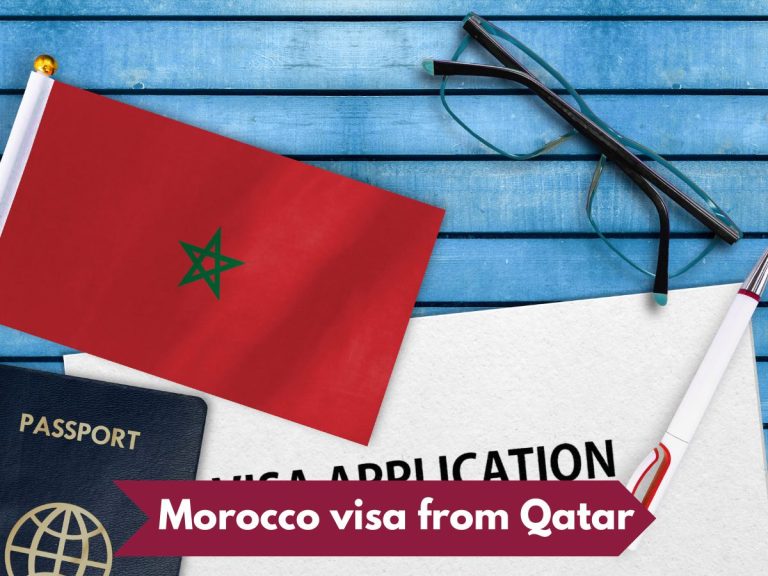Qatar Visa Print: Easy Step-by-Step Guide for Travelers in 2025
Printing your Qatar visa is a crucial final step in the visa application process. This guide will walk you through the exact procedure for printing your Qatar visa, ensuring you have the necessary documentation for entry into the country in 2024.
Step by Step guide to print Qatar visa
Access the Qatar Visa Printing Portal
To begin the printing process, you’ll need to access the official Qatar Ministry of Interior (MOI) portal:
- Open your web browser and navigate to the MOI website
- Look for the “Visa Services” or “e-Services” section
- Click on the option labeled “Visa Inquiry and Printing”


Enter Your Visa Information
Once you’ve reached the visa printing page, you’ll need to provide specific details:
- Enter your visa number or passport number
- Select your nationality from the dropdown menu
- Input the verification code displayed on the screen
- Click “Submit” to proceed
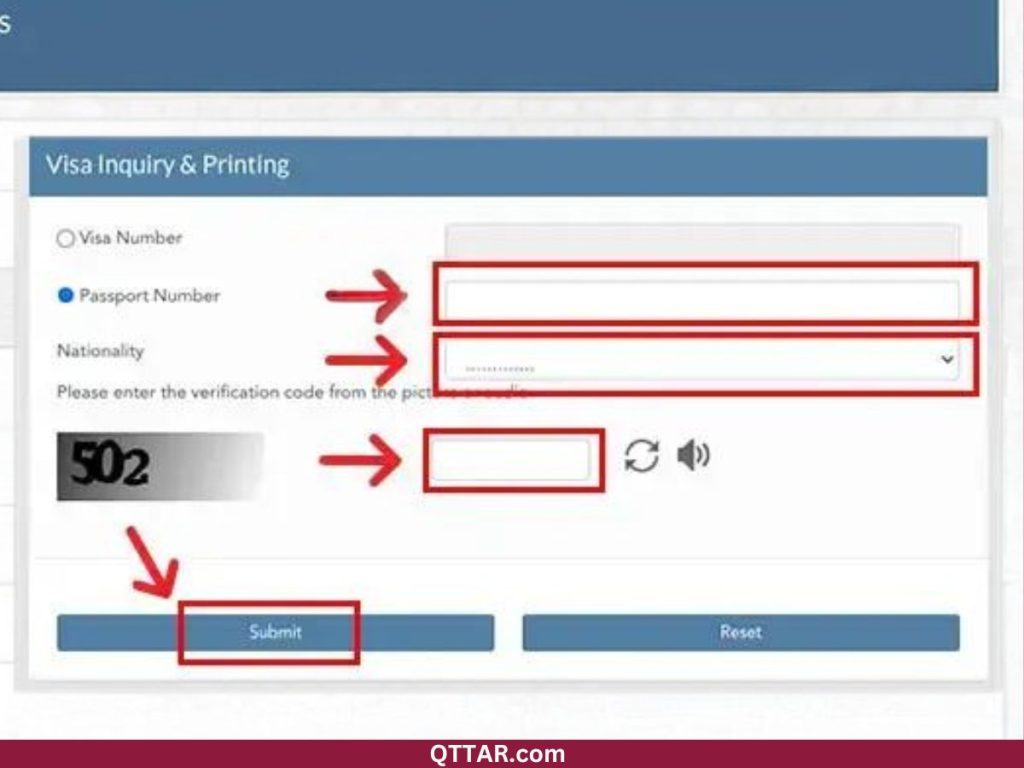
Retrieve Your Visa Details
After submitting your information, the system will process your request:
- Wait for the page to load your visa details
- Carefully review all the information displayed
- Ensure that your personal details, visa type, and validity dates are correct
Preparing to Print
Before you print your visa, take these preparatory steps:
- Connect your computer to a printer with sufficient ink or toner
- Load the printer with high-quality, white A4-sized paper
- Adjust your printer settings to ensure color printing (if available)
Print Your Qatar Visa
Now you’re ready to print your visa:
- Locate the “Print Visa” button, typically found at the top right of the page
- Click on “Print Visa” to open the printable version in a new window
- Review the print preview to ensure all details are visible. You can select the PDF option to save it in your device.
- Select the appropriate printer from your computer’s print dialog
- Click “Print” to produce a hard copy of your Qatar visa.

Verify the Printed Visa
After printing, it’s crucial to verify the quality and accuracy of your printed visa:
- Check that all text is clear, legible, and not cut off
- Ensure your photograph is clearly visible
- Verify that the QR code (if present) is complete and scannable
- Confirm that all personal details and visa information are correct
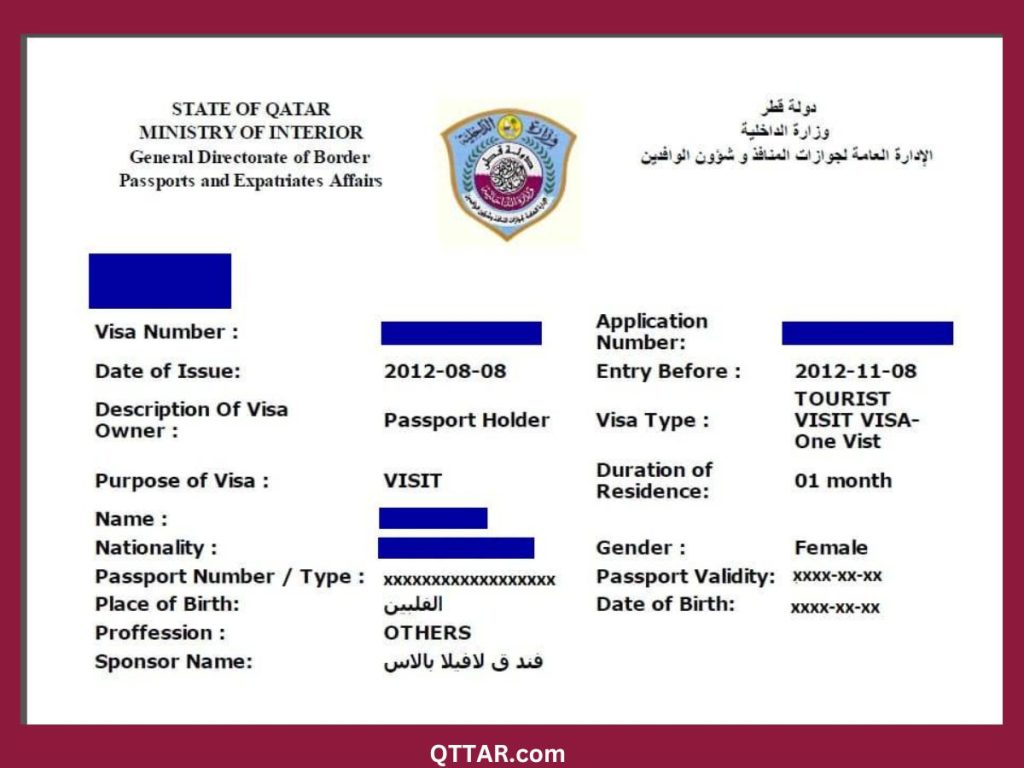
Creating Backup Copies
To safeguard against loss or damage, create backup copies of your visa:
- Print at least one additional copy of your visa
- Scan or photograph your printed visa
- Save the digital copy on your smartphone and email it to yourself
Troubleshooting Printing Issues
If you encounter problems while printing your Qatar visa, try these solutions:
- Clear your browser cache and cookies, then attempt to print again
- Use a different web browser or computer
- If the issue persists, contact the Qatar MOI support for assistance
Important Considerations
Keep these points in mind regarding your printed Qatar visa:
- The printed visa must be presented along with your passport upon arrival
- Ensure the visa is valid for your intended travel dates
- Keep your visa protected from damage or loss during your journey
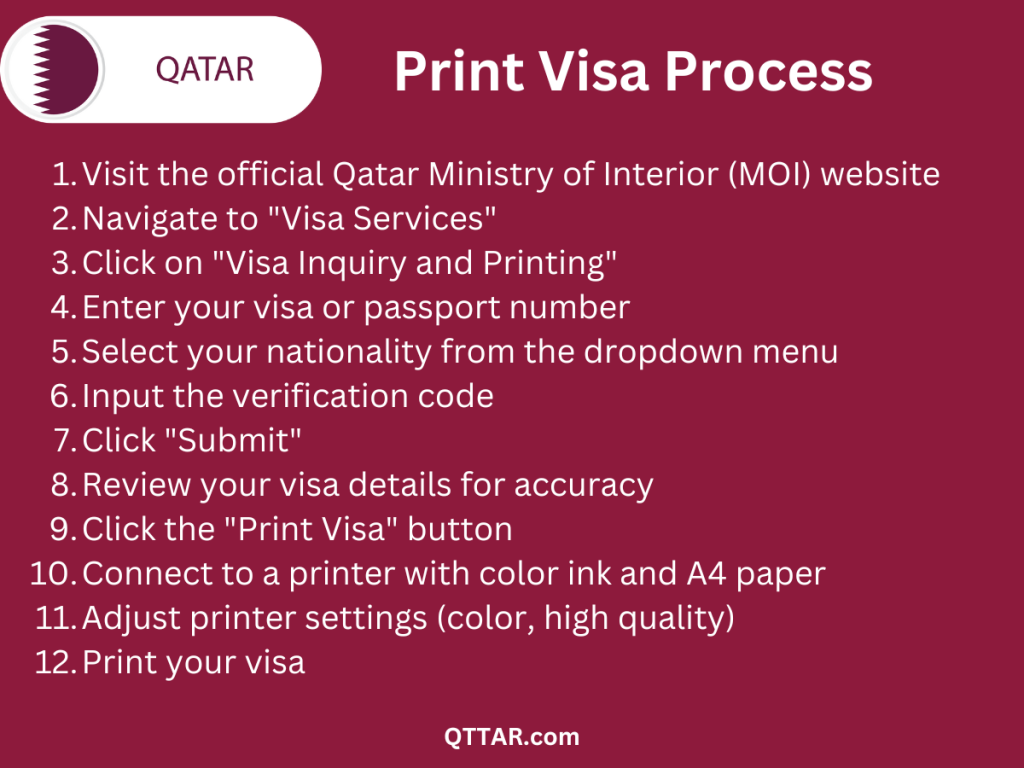
Frequently Asked Questions
Can I show a digital copy of my Qatar visa instead of a printed version?
As of 2024, a printed copy is still required. Always carry a hard copy of your visa.
What should I do if my printer runs out of ink while printing my visa?
Reprint the entire visa once you’ve replaced the ink cartridge to ensure all details are clear.
Is it necessary to print my Qatar visa in color?
While not always mandatory, printing in color is recommended for better readability and to avoid any potential issues at immigration.
How long before my trip should I print my Qatar visa?
It’s advisable to print your visa as soon as it’s approved to allow time for any potential reprinting or issue resolution.
What if I notice an error on my printed Qatar visa?
If you spot any errors, do not attempt to travel with an incorrect visa. Contact the Qatar MOI immediately to resolve the issue and obtain a corrected visa.
Can I print my Qatar visa at the airport?
No, you should print your Qatar visa before arriving at the airport. Having a printed copy is required for entry.
By following this focused guide on the Qatar visa printing process, you’ll ensure that you have the proper documentation ready for your travel to Qatar in 2024. Remember to always check the official MOI website for the most up-to-date information on visa printing procedures, as they may be subject to change.

Ammara Abdullah is an experienced writer and editor specializing in technology and digital trends. With over 5 years of experience, she produces insightful articles on emerging tech, consumer electronics, and digital culture. Ammara holds a degree in journalism and is passionate about making complex topics accessible to readers.