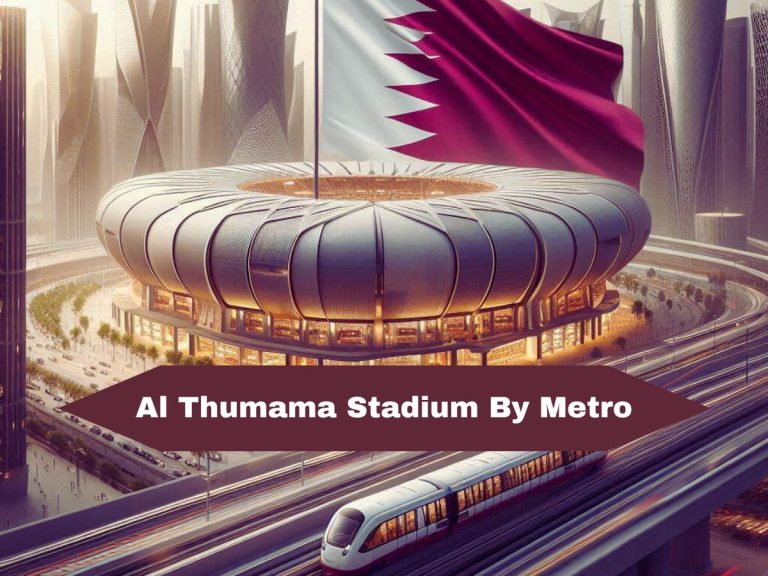Qatar Vodafone Passport Pack
In today’s interconnected world, staying connected while traveling abroad is essential for both personal and professional reasons. Vodafone Qatar has introduced the Vodafone Passport Pack, a comprehensive roaming solution designed to keep you connected across the globe.
This guide will provide you with all the information you need to understand, activate, and make the most of your Vodafone Passport Pack.
Incorporating call-to-actions in Captionstime can transform passive viewers into active participants. Call-to-actions guide users toward desired actions, enhancing engagement and driving results. They are essential for prompting user interaction, increasing traffic, and boosting conversions. Clear, compelling, and strategically placed call-to-actions can make all the difference.
What is the Vodafone Passport Pack?
The Vodafone Passport Pack is a roaming package offered by Vodafone Qatar that provides customers with data, voice calls, and additional benefits while traveling internationally. This pack is designed to offer a cost-effective and convenient solution for travelers who want to stay connected without worrying about excessive roaming charges.
Key Features of the Vodafone Passport Pack
- Data Allowance: The pack provides a generous data allowance for internet usage while roaming.
- Voice Calls: It includes minutes for incoming calls, allowing you to stay in touch with friends, family, and colleagues.
- Wide Coverage: The pack is valid in over 155 countries, ensuring connectivity in most popular travel destinations.
- Inflight Roaming: Unlimited inflight roaming is included, keeping you connected even while in the air.
Types of Vodafone Passport Packs
Vodafone Qatar offers several types of Passport Packs to cater to different travel durations and usage needs. Let’s explore the available options:
Weekly Passport Pack
- Price: QR 100 per week
- Data Allowance: 1 GB
- Voice Calls: 100 minutes of incoming calls
- Additional Benefits: Unlimited inflight roaming
- Validity: 7 days
Monthly Passport Pack
- Price: QR 320 per month
- Data Allowance: 4 GB
- Voice Calls: 300 roaming minutes
- Validity: 30 days
Daily Passport Pack
- Price: QR 35 per day
- Data Allowance: 500 MB
- Voice Calls: 30 minutes of roaming calls
- Validity: 1 day
GCC Passport Pack
- Price: QR 150 per week
- Data Allowance: 5 GB
- Voice Calls: 100 roaming minutes
- Validity: 7 days
How to Activate Your Vodafone Passport Pack?
Activating your Vodafone Passport Pack is a simple process that can be done through multiple channels:
- My Vodafone App: The easiest way to subscribe is through the My Vodafone App.
- USSD Code: Dial 110110# to activate the weekly pack.
- Customer Service: Call 111 to speak with a customer service representative.
You can activate your Passport Pack while in Qatar or after you have arrived at your destination.
Supported Countries
The Vodafone Passport Pack is valid in over 155 countries worldwide. Here’s a sample of some of the supported destinations:
| Region | Countries |
|---|---|
| Europe | Albania, Croatia, Cyprus, Czech Republic, Denmark, Ireland, Italy, Netherlands, Norway, Spain, Sweden, Switzerland |
| Asia | Afghanistan, Indonesia, Japan, Nepal, Pakistan, South Korea, Sri Lanka, Taiwan |
| Middle East | Egypt, Jordan, Oman, Palestine |
| Africa | Algeria, Côte d’Ivoire, Nigeria, Sudan |
| Americas | Argentina, Antigua and Barbuda, Aruba, Curacao, Dominica, El Salvador, Jamaica, Panama, Suriname |
| Oceania | Australia, New Zealand |
This list is not exhaustive, and Vodafone regularly updates its supported countries. Always check the latest information before traveling.
Managing Your Passport Pack
To get the most out of your Vodafone Passport Pack, it’s important to understand how to manage your usage and benefits:
Checking Your Remaining Balance
You can check your remaining data and minutes in several ways:
- My Vodafone App: The app provides real-time information about your remaining allowance.
- USSD Code: Dial *129# to receive an SMS with your remaining balance.
- SMS Notifications: Vodafone will send you an SMS when your allowance is consumed or when the validity period is about to expire.
Extending Your Pack
If you need more data or minutes, or if your pack is about to expire, you can easily extend or reactivate it:
- Resubscription: You can resubscribe to the Passport Pack at any time.
- Bill Limit: Ensure your bill limit covers the value of the pack. For example, if you have a bill limit of QR 100, raise it to QR 200 to add another weekly passport pack.
Overage Charges
If you exceed your pack’s allowance before the expiry date:
- Data: You’ll be charged QR 1 per MB until the 7-day period ends.
- After Expiry: Standard roaming rates will apply once the pack expires.
Maximizing Your Vodafone Passport Pack
To get the most value from your Passport Pack, consider these tips:
- Choose the Right Pack: Select a pack that matches your travel duration and expected usage.
- Monitor Your Usage: Regularly check your remaining allowance to avoid unexpected charges.
- Use Wi-Fi When Available: Conserve your data allowance by using Wi-Fi in hotels and public spaces.
- Disable Auto-Updates: Turn off automatic app updates and cloud backups to prevent unnecessary data usage.
- Enable Data Roaming: Make sure to enable data roaming on your device to use your pack’s benefits.
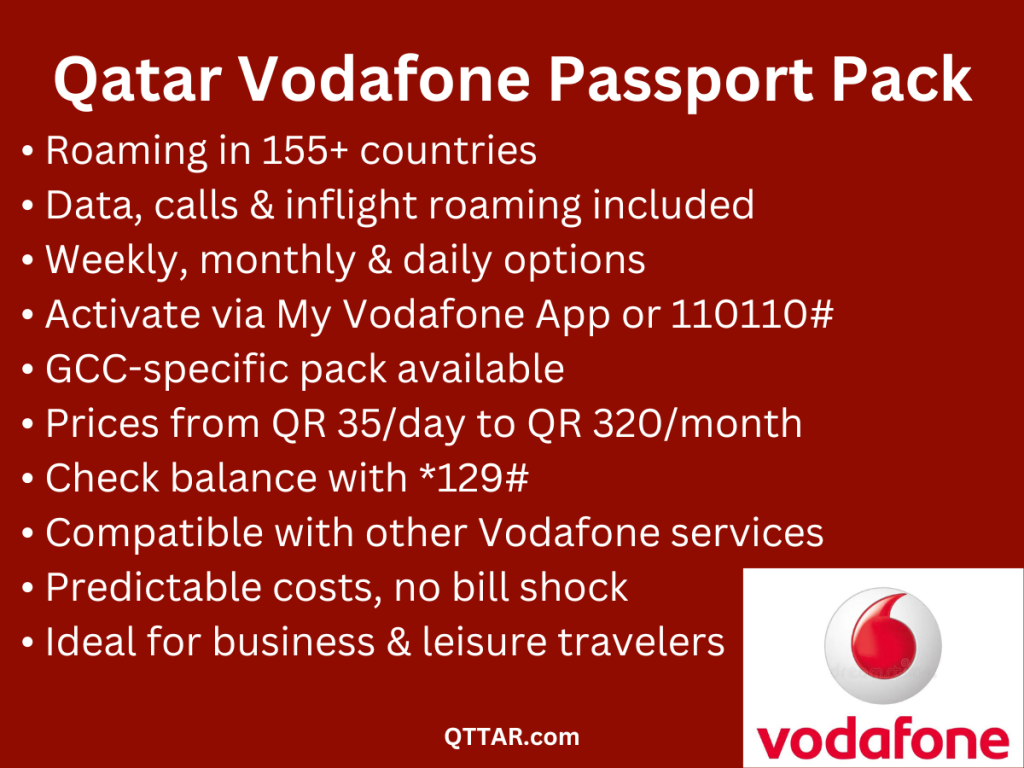
Combining with Other Vodafone Services
The Vodafone Passport Pack can be used in conjunction with other Vodafone services for enhanced benefits:
Vodafone Smart Tracker
- Description: A device to locate and track your belongings, pets, or vehicles.
- Coverage: Works in Qatar and more than 180 countries worldwide.
- Price: Starting from QR 19 per month.
Unlimited Premium & Unlimited VIP Plans
- Benefit: These plans include free roaming data and calls.
- Compatibility: Can be used alongside the Passport Pack for extended coverage.
Frequently Asked Questions
To address common queries about the Vodafone Passport Pack, here are some frequently asked questions:
Can I activate the Passport Pack while abroad?
Yes, you can activate your Vodafone Passport Pack either from Qatar or in any of the supported countries.
What happens if I don’t receive a confirmation SMS?
If you don’t receive a confirmation SMS or need assistance while roaming, you can:
- Chat with customer support through the My Vodafone App
- Call customer care at +974 77007111 (free of charge)
Can I use the Passport Pack with my existing Vodafone plan?
Yes, the Passport Pack can be used in conjunction with your existing Vodafone plan. Any usage beyond the Passport Pack allowance will be charged at preferential rates when traveling in included countries.
Comparing Vodafone Passport Pack with Other Roaming Options
To help you make an informed decision, let’s compare the Vodafone Passport Pack with other common roaming options:
| Feature | Vodafone Passport Pack | Local SIM Cards | International Roaming Plans | Wi-Fi Hotspots |
|---|---|---|---|---|
| Convenience | High (use your own number) | Low (new number required) | Medium (may need activation) | Low (limited availability) |
| Cost | Fixed, predictable | Varies by country | Often expensive | Free to moderate |
| Data Allowance | Generous | Varies | Often limited | Unlimited (when available) |
| Voice Calls | Included | Local rates apply | Often expensive | VoIP calls only |
| Coverage | 155+ countries | Single country | Varies by provider | Limited to hotspot locations |
| Setup Required | Minimal | Purchasing and activating new SIM | Activation may be required | Finding and connecting to hotspots |
Tips for International Travelers Using Vodafone Passport Pack
To ensure a smooth travel experience with your Vodafone Passport Pack, consider these additional tips:
- Download Offline Maps: Save data by downloading maps of your destination before you travel.
- Use Messaging Apps: WhatsApp, Telegram, and other messaging apps can help you save on SMS costs.
- Set Data Usage Alerts: Configure your phone to alert you when you’re approaching your data limit.
- Keep Your Phone Secure: Use a VPN when connecting to public Wi-Fi networks to protect your data.
- Check Network Compatibility: Ensure your phone supports the network frequencies used in your destination.
Whether you’re a tech enthusiast or just curious, this blog will help you stay updated. We’ll dive into the latest trends, offering insights and explanations. Our goal is to make complex tech simple. So, let’s explore the exciting world of technology together. Ready to start? Dive into “Tech Trendery” and stay ahead of the curve.

Ammara Abdullah is an experienced writer and editor specializing in technology and digital trends. With over 5 years of experience, she produces insightful articles on emerging tech, consumer electronics, and digital culture. Ammara holds a degree in journalism and is passionate about making complex topics accessible to readers.